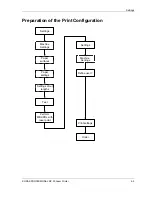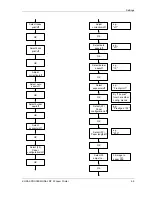Settings
From the Order Receipt to the Finished Print
Administrator
Administrator actions
Definition of settings, configurations, users
Initiated using the following buttons
Settings for the automatic
Startup
by the
timer: start times, first user, calendar with
off-days and company holidays
Settings
Machine settings
Startup
Configuration settings:
They are used as the basis for the print
configuration.
Definition of paper widths and surfaces and
corresponding coding of the paper
magazines, definition of cut lengths
Settings
Machine settings
Surface / Paper settings
Cut lengths
Machine:
Country-specific settings, machine settings,
production balance, communication with
other equipment (remote orders).
Settings
Machine settings
User interface
Printer
(MBL retries)
Paper Processor
(replenishment rates)
Productions balance digital
Network orders
Creating a user with password, language,
user rights
Settings
Machine settings
User manager
Creating sub-configurations
Settings
Print configurations
Paper
Backprint
Correction
Autosave
Front print
Combining sub-configurations to order
configurations: Single, Package
Settings
Print configurations
Order
Creating a backup copy of the settings and
configurations
Settings
Save settings
KODAK PROFESSIONAL RP 30 Laser Printer
4-3
Summary of Contents for RP 30
Page 1: ...RP30 LASERPRINTER OPERATOR S GUIDE ...
Page 2: ...Operator s Guide KODAK PROFESSIONAL RP 30 Laser Printer P N 6B7444 December 2002 ...
Page 17: ...Operator s Guide 1 2 KODAK PROFESSIONAL RP 30 Laser Printer ...
Page 48: ...Overview Print Mode Menu KODAK PROFESSIONAL RP 30 Laser Printer 2 29 ...
Page 50: ...Overview Settings Menu with Machine Settings ar KODAK PROFESSIONAL RP 30 Laser Printer 2 31 ...
Page 51: ...Operator s Guide Test Menu 2 32 KODAK PROFESSIONAL RP 30 Laser Printer ...
Page 61: ...Operator s Guide 3 2 KODAK PROFESSIONAL RP 30 Laser Printer ...
Page 134: ...Operator s Guide 5 2 KODAK PROFESSIONAL RP 30 Laser Printer ...
Page 144: ...Operator s Guide 5 12 KODAK PROFESSIONAL RP 30 Laser Printer ...
Page 172: ...Operator s Guide 7 2 KODAK PROFESSIONAL RP 30 Laser Printer ...
Page 216: ...Operator s Guide 8 24 KODAK PROFESSIONAL RP 30 Laser Printer ...
Page 233: ......