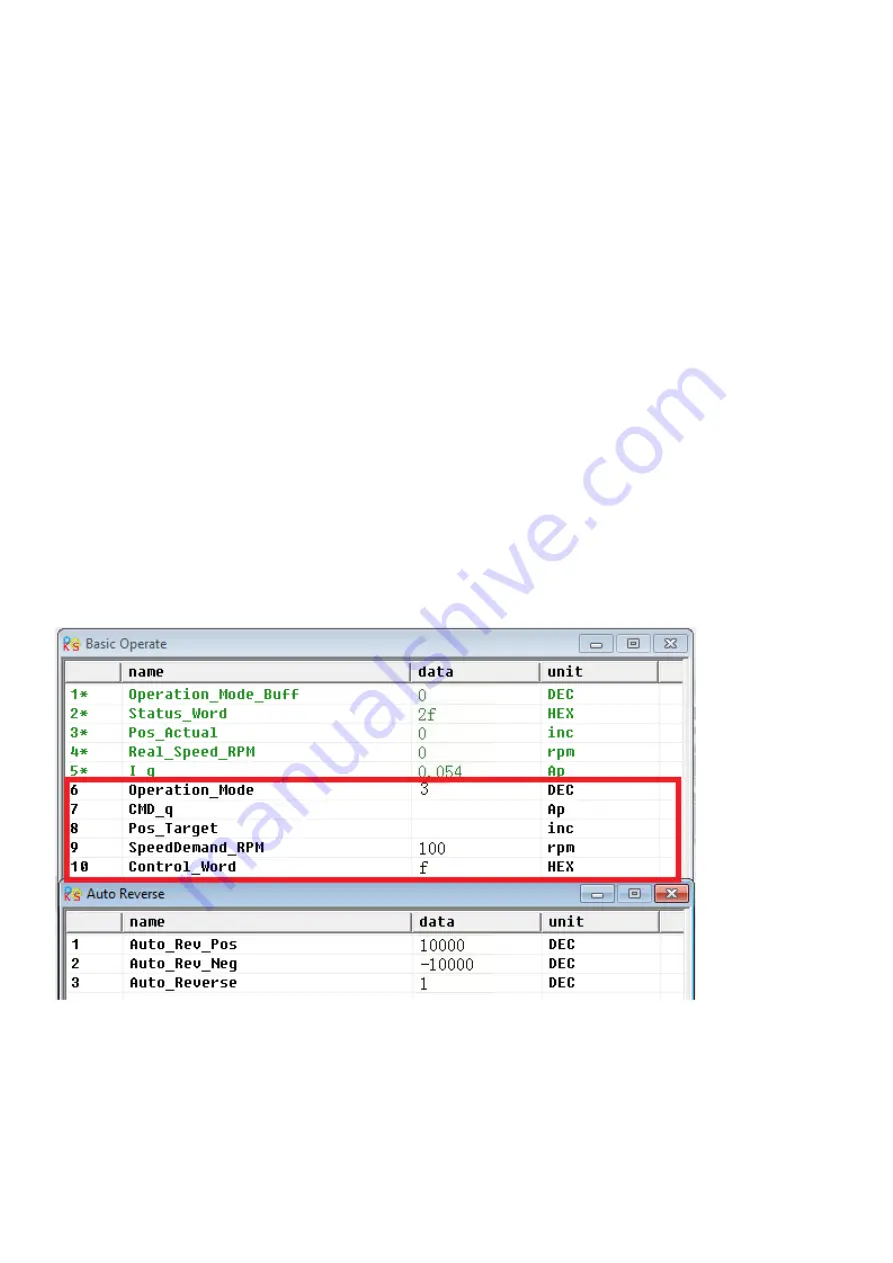
95
8.3 Auto reverse
In this mode,motor will run forward and reverse continuously according to the setting mode.User
can set parameters in velocity loop and position loop in this mode.Please make sure auto forward/reverse is
allowed in the machine before using this mode and make sure the power of driver can be cut off anytime to
avoid accident.
Operation procedure for auto reverse:
1
:
Use KincoServo software to online according to chapter 7.
2
:
Set speed mode control according to 7.2.
3
:
Click the menu
“
Driver-Operation mode-Auto Reverse
”
and set the parameter for auto reverse.
Set
“
Auto_Reverse
”
as 0 for no control.
Set
“
Auto_Reverse
”
as 1 for position control.The motor will run between the position
“
Auto_Rev_Pos
”
and
”
Auto_Rev_Neg
”
.The unit is inc.The speed depends on target velocity.
Set
“
Auto_Reverse
”
as 3 for time control.The motor will run between time
“
Auto_Rev_Pos
”
and
”
Auto_Rev_Neg
”
.The unit is ms.The speed depends on target velocity.
Following figure shows the parameters need to set.In this figure,the servo will run between -10000 inc and
10000 at speed 100RPM.
Summary of Contents for CD2S Series
Page 7: ...7...
Page 8: ...8 1 3 3 Power Brake and Encoder cable of Motors...
Page 12: ...12 Fig 2 3 Installation direction...
Page 15: ...15 3 1 2 Wiring Diagram Fig 3 1 Wiring diagram of CD2S driver...
Page 23: ...23 Fig 4 3 Separate regulation of bits...
Page 82: ...82...
Page 96: ...96 8 4 Debugging example 8 4 1 Oscilloscope 1 Enter oscilloscope 2 Parameters for Oscilloscope...
Page 98: ...98 In Auto Reverse mode Kvp 110...
Page 100: ...100 The oscilloscope is as following max following error is 69 inc Fig 2 Kpp 30 Vff 100...
Page 101: ...101 The oscilloscope is as following max following error is 53 inc Fig 3 Kpp 30 Vff 50...
Page 102: ...102 The oscilloscope is as following max following error is 230 inc...






























