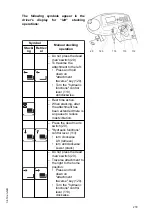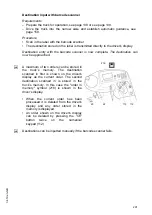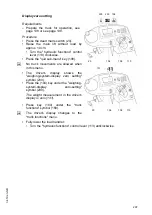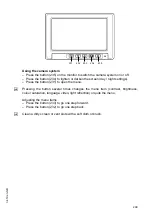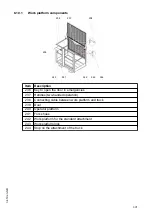Z
A maximum of two orders can be stored in
the truck’s memory. The destination
entered first is shown on the driver's display
as the current order. The second
destination entered is stored in the truck’s
memory. In this case the "order in memory"
symbol (216) is shown in the driver's
display.
• When the current order has been
processed it is deleted from the driver's
display and any order stored in the
memory is displayed.
• An order shown on the driver's display
can be deleted by pressing the “CE”
button
twice
on
the
numerical
keypad (112).
216
112
20
22
113
290
04.19 en-GB
Summary of Contents for EFX 410
Page 1: ...EFX 410 413 03 13 Operating instructions 51296679 04 19 en GB EFX 410 EFX 413 ...
Page 2: ...2 ...
Page 4: ...4 04 19 en GB ...
Page 12: ...0506 GB 2 0506 GB 2 ...
Page 72: ...70 04 19 en GB ...
Page 90: ...88 04 19 en GB ...
Page 250: ...248 04 19 en GB ...
Page 261: ...The Operator specific settings menu now opens 259 04 19 en GB ...
Page 376: ......
Page 380: ...02 16 EN 6 ...
Page 382: ...02 16 EN 8 14 Safety instructions and warning information ...
Page 404: ......