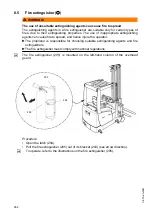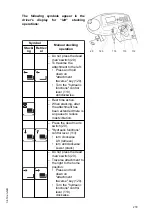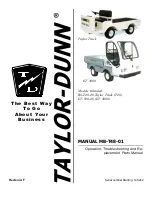Procedure
• Approaching the warehouse location
with Rack Height Select:
• Press the dead man's switch (20).
• To raise the main lift:
Turn the "hydraulic functions" control
lever (113) clockwise.
• To lower the main lift:
Turn the "hydraulic functions" control
lever (113) anticlockwise.
Z
If another rack is selected during the
positioning process, this is displayed for
approx. 1 second and stored in an
intermediate log. On reaching the current
warehouse location the rack number is
automatically transferred from the
intermediate log and can be approached
as detailed above.
The rack number entered has now been reached.
112
156
152
157
150
151
113
22
20
207
206
Z
The warehouse location approach can be cancelled by pressing the “CE” button on
the numerical keypad or by pressing the EMERGENCY DISCONNECT switch.
269
04.19 en-GB
Summary of Contents for EFX 410
Page 1: ...EFX 410 413 03 13 Operating instructions 51296679 04 19 en GB EFX 410 EFX 413 ...
Page 2: ...2 ...
Page 4: ...4 04 19 en GB ...
Page 12: ...0506 GB 2 0506 GB 2 ...
Page 72: ...70 04 19 en GB ...
Page 90: ...88 04 19 en GB ...
Page 250: ...248 04 19 en GB ...
Page 261: ...The Operator specific settings menu now opens 259 04 19 en GB ...
Page 376: ......
Page 380: ...02 16 EN 6 ...
Page 382: ...02 16 EN 8 14 Safety instructions and warning information ...
Page 404: ......