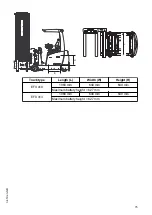1.1
General notes on handling batteries
WARNING!
Batteries can be hazardous
Batteries contain an acid solution which is poisonous and corrosive. Avoid contact
with battery acid at all times.
u
Dispose of used battery acid in accordance with regulations.
u
Always wear protective clothing and goggles when working with batteries.
u
Do not let battery acid come into contact with skin, clothing or eyes. If necessary,
rinse with plenty of clean water.
u
In the event of physical damage (e.g. skin or eye contact with battery acid) call for
a doctor immediately.
u
Spilled battery acid should be neutralised immediately with plenty of water.
u
Only batteries with a sealed battery container may be used.
u
Follow national guidelines and legislation.
WARNING!
Unsuitable batteries that have not been approved by Jungheinrich for the
truck can be hazardous
The design, weight and dimensions of the battery have a considerable effect on the
operational safety of the truck, in particular its stability and capacity. The use of
unsuitable batteries that have not been approved by Jungheinrich for the truck can
lead to a deterioration of the braking system during energy recovery operations and
also cause considerable damage to the electrical control system. The use of
batteries that have not been approved by Jungheinrich can therefore affect the
health and safety of personnel.
u
Only Jungheinrich-approved batteries may be used on the truck.
u
Battery equipment may only be replaced with the agreement of Jungheinrich.
u
When replacing/installing the battery make sure the battery is securely located in
the battery compartment of the truck.
u
Do not use batteries that have not been approved by the manufacturer.
Park the truck securely before carrying out any work on the batteries (see page 191).
72
04.19 en-GB
Summary of Contents for EFX 410
Page 1: ...EFX 410 413 03 13 Operating instructions 51296679 04 19 en GB EFX 410 EFX 413 ...
Page 2: ...2 ...
Page 4: ...4 04 19 en GB ...
Page 12: ...0506 GB 2 0506 GB 2 ...
Page 72: ...70 04 19 en GB ...
Page 90: ...88 04 19 en GB ...
Page 250: ...248 04 19 en GB ...
Page 261: ...The Operator specific settings menu now opens 259 04 19 en GB ...
Page 376: ......
Page 380: ...02 16 EN 6 ...
Page 382: ...02 16 EN 8 14 Safety instructions and warning information ...
Page 404: ......