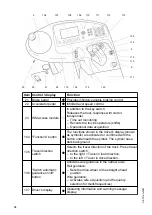114
106
5
104
112
107
108
109
116
115
113
9
8
118
20
22
21
105
120
119
117
111
110
23
Item Control / Display
Function
113
"hydraulic functions"
control lever
t
Controls the hydraulic functions, e. g.:
– Lifting and lowering the load handler
– Rotating the fork carriage in conjunction with the
"fork carriage rotate" button (119)
– Traversing the fork carriage in conjunction with
the "fork carriage traverse" button (120).
114 Options switches
o
Switch for optional functions.
115 Grip
t
Handle with "hydraulic functions" control lever and
"horn" button.
116 "Horn" button
t
Activates the horn, activates an audible warning.
117 Armrest
t
118 Control panel
t
Truck functions can be controlled with the control
panel.
119
“Fork carriage
rotate” key
t
Changes the "hydraulic functions" control lever to
rotating the fork carriage.
120
“Attachment
traverse” key
t
Changes the "hydraulic functions" control lever to
traversing the attachment.
96
04.19 en-GB
Summary of Contents for EFX 410
Page 1: ...EFX 410 413 03 13 Operating instructions 51296679 04 19 en GB EFX 410 EFX 413 ...
Page 2: ...2 ...
Page 4: ...4 04 19 en GB ...
Page 12: ...0506 GB 2 0506 GB 2 ...
Page 72: ...70 04 19 en GB ...
Page 90: ...88 04 19 en GB ...
Page 250: ...248 04 19 en GB ...
Page 261: ...The Operator specific settings menu now opens 259 04 19 en GB ...
Page 376: ......
Page 380: ...02 16 EN 6 ...
Page 382: ...02 16 EN 8 14 Safety instructions and warning information ...
Page 404: ......