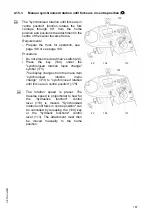• Synchronised fork carriage rotation through 90° to the right and load handler
traverse to the centre position:
• Press and hold down the key (104) under the "synchronised rotation until forks
are in centre position" symbol (176) until the fork carriage stops rotating.
• Turn the "hydraulic functions" control lever (113) anticlockwise until the
attachment comes to a stop in the middle of the swivel traverse frame.
• Synchronised fork carriage rotation through 90° to the left and load handler
traverse to the centre position:
• Press and hold down the key (104) under the "synchronised rotation until forks
are in centre position" symbol (176) until the fork carriage stops rotating.
• Turn the "hydraulic functions" control lever (113) clockwise until the attachment
comes to a stop in the middle of the swivel traverse frame.
The attachment is middle of the swivel traverse frame and the forks are at a right
angle (90°) to the swivel traverse frame. Loads can now be lifted from the front.
Z
If the attachment is not in the home position, you can only travel, lift or lower at a
reduced speed, see page 192.
188
04.19 en-GB
Summary of Contents for EFX 410
Page 1: ...EFX 410 413 03 13 Operating instructions 51296679 04 19 en GB EFX 410 EFX 413 ...
Page 2: ...2 ...
Page 4: ...4 04 19 en GB ...
Page 12: ...0506 GB 2 0506 GB 2 ...
Page 72: ...70 04 19 en GB ...
Page 90: ...88 04 19 en GB ...
Page 250: ...248 04 19 en GB ...
Page 261: ...The Operator specific settings menu now opens 259 04 19 en GB ...
Page 376: ......
Page 380: ...02 16 EN 6 ...
Page 382: ...02 16 EN 8 14 Safety instructions and warning information ...
Page 404: ......