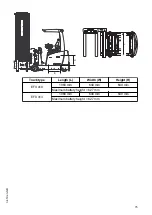4
Using the Truck for the First Time
Safety Instructions for Assembly and Commissioning
WARNING!
Incorrect assembly can result in accidents
The assembly of the truck at the application site, commissioning and operator
training must only be performed by the manufacturer's customer service
representatives who have been specially trained for these tasks.
u
The hydraulic and electrical lines may only be connected to the basic truck / mast
interface when the mast has been properly assembled.
u
Start the truck only after the mast has been assembled correctly.
u
If several trucks have been delivered, make sure that the serial numbers of the
load handlers, masts and basic trucks always match.
WARNING!
The use of unsuitable energy sources can be hazardous
Rectified AC current will damage the assemblies (controllers, sensors, motors etc.)
of the electronic system.
Unsuitable cable connections (too long, insufficient wire cross-section) to the battery
(tow cables) can overheat, setting the truck and battery on fire.
u
The truck must only be operated with battery current.
u
Cable connections to the battery (tow leads) must be less than 6 m long and have
a minimum cross-section of 50 mm².
Wheel flattening
If the truck has been parked for a long period, the wheel surfaces may tend to
flatten. This flattening has a negative effect on the safety and stability of the truck.
Once the truck has covered a certain distance, the flattening will disappear.
4.1
Moving the industrial truck without a battery
This operation must only be performed by suitably trained maintenance personnel.
WARNING!
It must not be performed on slopes or inclines (no brakes).
Z
Moving the industrial truck without a battery see page 224.
4.2
Installing and removing the mast
WARNING!
The mast can only be disassembled / assembled by the manufacturer's specialist
customer service personnel who have been trained to do this. Exceptionally, this task
may be performed by a customer service organisation authorised by the
manufacturer.
66
04.19 en-GB
Summary of Contents for EFX 410
Page 1: ...EFX 410 413 03 13 Operating instructions 51296679 04 19 en GB EFX 410 EFX 413 ...
Page 2: ...2 ...
Page 4: ...4 04 19 en GB ...
Page 12: ...0506 GB 2 0506 GB 2 ...
Page 72: ...70 04 19 en GB ...
Page 90: ...88 04 19 en GB ...
Page 250: ...248 04 19 en GB ...
Page 261: ...The Operator specific settings menu now opens 259 04 19 en GB ...
Page 376: ......
Page 380: ...02 16 EN 6 ...
Page 382: ...02 16 EN 8 14 Safety instructions and warning information ...
Page 404: ......