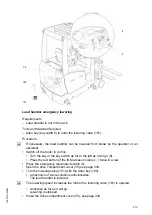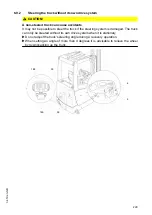6.8
WG emergency operation (event messages 3670 / 3752)
If the wire-guided truck's antenna leaves the pre-determined range of the
guide wire, an emergency stop is immediately triggered. The driver's
display flashes the "wire guidance fault" symbol and displays the event
messages "3670" and "3752".
Z
If in addition to the "wire guidance fault" symbol the "screwdriver" symbol
is also lit. This indicates that other faults have occurred apart from the
wire guidance fault. The resulting event messages and / or information
messages are shown on the driver's display.
If the truck is travelling parallel to the guide wire, travel is not
disabled. In this case the operator is warned by the "alignment on"
display which lights up in the driver's display and the audible
alignment signal sounding.
Automatic Emergency Stop
If during operation one of the monitors for steering control, steering system, wire
guidance, the safety cutout for the traction electronic system or the power electronic
system applies, the truck safety devices will cause the truck to stop.
To enable the truck to travel again after an Emergency Stop, carry out the
following:
Procedure
Z
The driver's display flashes the "Wire guidance fault" symbol and displays the
event messages "3670" and "3752".
• Determine the possible cause of the Emergency Stop and rectify it.
• Turn the Emergency Disconnect to unlock it.
• The "Wire guidance fault" symbol and the event messages "3670" and "3752"
go out in the driver's display.
• Switch on automatic wire guidance again, see page 164.
• Determining the travel direction with the direction switch.
• Press the deadman button.
• Press the “Automatic guidance on/off” button.
• Press the accelerator pedal and carefully align the truck with the guide wire.
The truck is now operational and aligned with the guide wire.
223
04.19 en-GB
Summary of Contents for EFX 410
Page 1: ...EFX 410 413 03 13 Operating instructions 51296679 04 19 en GB EFX 410 EFX 413 ...
Page 2: ...2 ...
Page 4: ...4 04 19 en GB ...
Page 12: ...0506 GB 2 0506 GB 2 ...
Page 72: ...70 04 19 en GB ...
Page 90: ...88 04 19 en GB ...
Page 250: ...248 04 19 en GB ...
Page 261: ...The Operator specific settings menu now opens 259 04 19 en GB ...
Page 376: ......
Page 380: ...02 16 EN 6 ...
Page 382: ...02 16 EN 8 14 Safety instructions and warning information ...
Page 404: ......