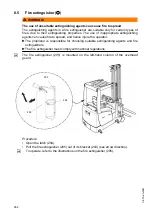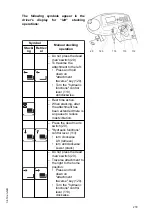8.6.4
Stacking operation (
o
)
General procedure:
– Retrieval:
• Extend the load handler, see page 177.
• Raise the load handler, see page 171.
• Retract the load handler, see page 177
– Stacking:
• Extend the load handler, see page 177.
• Leave to settle.
• Lower the load handler, see page 171.
• Retract the load handler, see page 177
The following stacking options are available for stacking operations:
Z
The following types of stacking operation are set up by the manufacturer's specialist
customer service personnel who have been trained to do this.
Stacking procedure not active
– Press the deadman button (20).
– When the selected height is reached, the
Rack Height Select order disappears from
the driver's display.
– Do not press the deadman button (20).
– The operator can start to stack and
retrieve goods manually, see page 177.
112
113
120
20
119
274
04.19 en-GB
Summary of Contents for EFX 410
Page 1: ...EFX 410 413 03 13 Operating instructions 51296679 04 19 en GB EFX 410 EFX 413 ...
Page 2: ...2 ...
Page 4: ...4 04 19 en GB ...
Page 12: ...0506 GB 2 0506 GB 2 ...
Page 72: ...70 04 19 en GB ...
Page 90: ...88 04 19 en GB ...
Page 250: ...248 04 19 en GB ...
Page 261: ...The Operator specific settings menu now opens 259 04 19 en GB ...
Page 376: ......
Page 380: ...02 16 EN 6 ...
Page 382: ...02 16 EN 8 14 Safety instructions and warning information ...
Page 404: ......