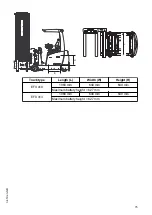• Unlatch the battery cover (29).
Push the "battery cover locking" lever (98) through the opening (97) in arrow
directions "A“ .
• Tilt back the battery cover (29) to the stop (see arrow direction "B“).
The battery cover (29) is open and prevented from closing automatically.
WARNING!
Collision hazard when operating the truck
Collisions with personnel and equipment can result if the truck is operated with open
panels and covers.
u
Do not operate the truck unless the panels and covers are closed and properly
locked.
CAUTION!
Trapping hazard
There is a risk of trapping when you close the battery cover.
u
Make sure there is nothing between the battery cover and the truck when you
close the battery cover.
Closing the battery cover
Requirements
– Park the truck securely, see page 191.
– Battery cover open.
Procedure
• Close the battery panel (29) carefully.
• Ensure that the "battery cover locking" lever (98) snaps into the chassis.
The battery cover (29) is closed and prevented from opening automatically.
77
04.19 en-GB
Summary of Contents for EFX 410
Page 1: ...EFX 410 413 03 13 Operating instructions 51296679 04 19 en GB EFX 410 EFX 413 ...
Page 2: ...2 ...
Page 4: ...4 04 19 en GB ...
Page 12: ...0506 GB 2 0506 GB 2 ...
Page 72: ...70 04 19 en GB ...
Page 90: ...88 04 19 en GB ...
Page 250: ...248 04 19 en GB ...
Page 261: ...The Operator specific settings menu now opens 259 04 19 en GB ...
Page 376: ......
Page 380: ...02 16 EN 6 ...
Page 382: ...02 16 EN 8 14 Safety instructions and warning information ...
Page 404: ......