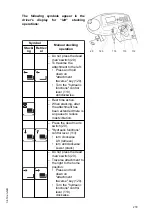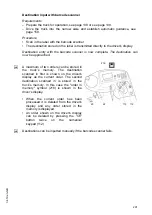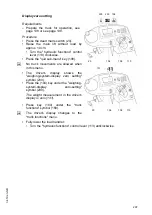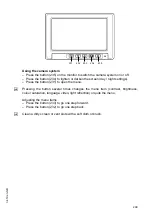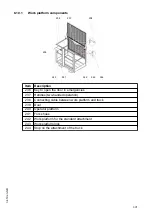8.7.6
Stacking / retrieval after target entry
Automatic horizontal and manual vertical destination approach (
t
)
Requirements
– Prepare the truck for operation, see page 138 or see page 139.
– The attachment must be in the correct position. Note the symbols in the driver's
display. If necessary, traverse or rotate the attachment to the correct home
position.
– The truck is located in the set aisle and is automatically guided. An aisle that
differs from that given in the order is indicated in the driver's display with the
"warning" symbol.
!
– Enter the warehouse location destination, see page 288.
Procedure
• Press the dead man's switch (20).
• Travel in the drive direction when the
"travel in drive direction" symbol (209) is
displayed:
• Pushing
the
travel
direction
switch (105) to the left = travel in drive
direction.
• Slowly
apply
the
accelerator
pedal (22).
• Travel in the load direction if the "travel
in load direction" symbol (210) is
displayed.
• Pushing
the
travel
direction
switch (105) to the right = travel in load direction.
• Slowly apply the accelerator pedal (22).
Z
The travel speed is infinitely controlled by the accelerator pedal (22). The further
the accelerator pedal (22) is pressed, the greater the travel speed.
• When you have reached the warehouse location the "truck horizontally
positioned" symbol (211) appears in the driver's display and the truck stops.
The horizontal position of the storage location has now been reached.
209
210
211
112
20
22
113
105
224
Z
For marker detection the driver's display also shows the "Light button on reflector"
symbol (224) when the storage location has been reached.
293
04.19 en-GB
Summary of Contents for EFX 410
Page 1: ...EFX 410 413 03 13 Operating instructions 51296679 04 19 en GB EFX 410 EFX 413 ...
Page 2: ...2 ...
Page 4: ...4 04 19 en GB ...
Page 12: ...0506 GB 2 0506 GB 2 ...
Page 72: ...70 04 19 en GB ...
Page 90: ...88 04 19 en GB ...
Page 250: ...248 04 19 en GB ...
Page 261: ...The Operator specific settings menu now opens 259 04 19 en GB ...
Page 376: ......
Page 380: ...02 16 EN 6 ...
Page 382: ...02 16 EN 8 14 Safety instructions and warning information ...
Page 404: ......