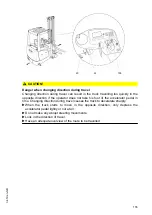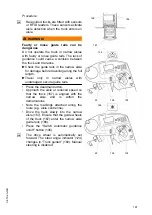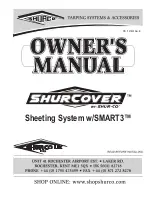Procedure
• Test warning indicators and safety devices:
• Test the emergency disconnect function by pressing the emergency disconnect
switch. The main circuit is disconnected and no truck operations can be
performed. Now turn the emergency disconnect switch to unlock it.
• Test the horn by pressing the "horn" button.
• Test the dead man's switch.
• Test the service and parking brakes, see page 157.
• Test the brake pedal.
• Test the steering, see page 157.
• Test the hydraulic system, see page 171 and see page 175.
• Test the lift cut-outs (
o
• Test the travel functions, see page 153 and see page 159.
• Test the end-of-aisle safety device and aisle-detection functions (
o
), see
• Test the travel cut-outs (
o
• Check the lighting (working lights, strobe light, etc.) (
o
).
• Test the personal protection system (
o
• Check the front screens laser scanner of the personal protection system for dirt
(
o
) and clean as required, see page 240.
• Check optical sensors for cleanliness and clean if necessary (
o
).
• Test the controls and displays and check for damage, see page 92.
• Check the handle (115,139) for damage and ensure it is securely fastened, see
• Carry out a reference run to adjust the height display, see page 147.
146
04.19 en-GB
Summary of Contents for EFX 410
Page 1: ...EFX 410 413 03 13 Operating instructions 51296679 04 19 en GB EFX 410 EFX 413 ...
Page 2: ...2 ...
Page 4: ...4 04 19 en GB ...
Page 12: ...0506 GB 2 0506 GB 2 ...
Page 72: ...70 04 19 en GB ...
Page 90: ...88 04 19 en GB ...
Page 250: ...248 04 19 en GB ...
Page 261: ...The Operator specific settings menu now opens 259 04 19 en GB ...
Page 376: ......
Page 380: ...02 16 EN 6 ...
Page 382: ...02 16 EN 8 14 Safety instructions and warning information ...
Page 404: ......