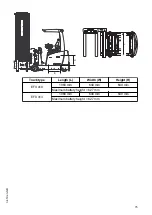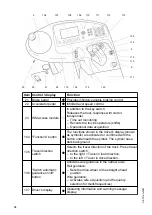• Push the battery (99) off the roller stand as far as the stop in the truck's battery
compartment (see arrow direction "E").
• Insert and lock the battery retainer (102):
• Insert the battery retainer (102) in the chassis (see arrow direction "C").
• Turn the handle (101) approx. 180° clockwise (see arrow direction "B").
• Fit the side panels (42):
• Insert the bottom section of the side panels (42) at an angle into the chassis
(see arrow direction "A").
• Pull up the side panels (42) and insert them in the chassis (see arrow
direction "A").
• Check all cables and connectors for visible signs of damage.
• Connect the battery connector (33) to the truck.
• Close the battery cover (29), see page 76.
When the battery has been installed, the truck is ready for operation.
85
04.19 en-GB
Summary of Contents for EFX 410
Page 1: ...EFX 410 413 03 13 Operating instructions 51296679 04 19 en GB EFX 410 EFX 413 ...
Page 2: ...2 ...
Page 4: ...4 04 19 en GB ...
Page 12: ...0506 GB 2 0506 GB 2 ...
Page 72: ...70 04 19 en GB ...
Page 90: ...88 04 19 en GB ...
Page 250: ...248 04 19 en GB ...
Page 261: ...The Operator specific settings menu now opens 259 04 19 en GB ...
Page 376: ......
Page 380: ...02 16 EN 6 ...
Page 382: ...02 16 EN 8 14 Safety instructions and warning information ...
Page 404: ......