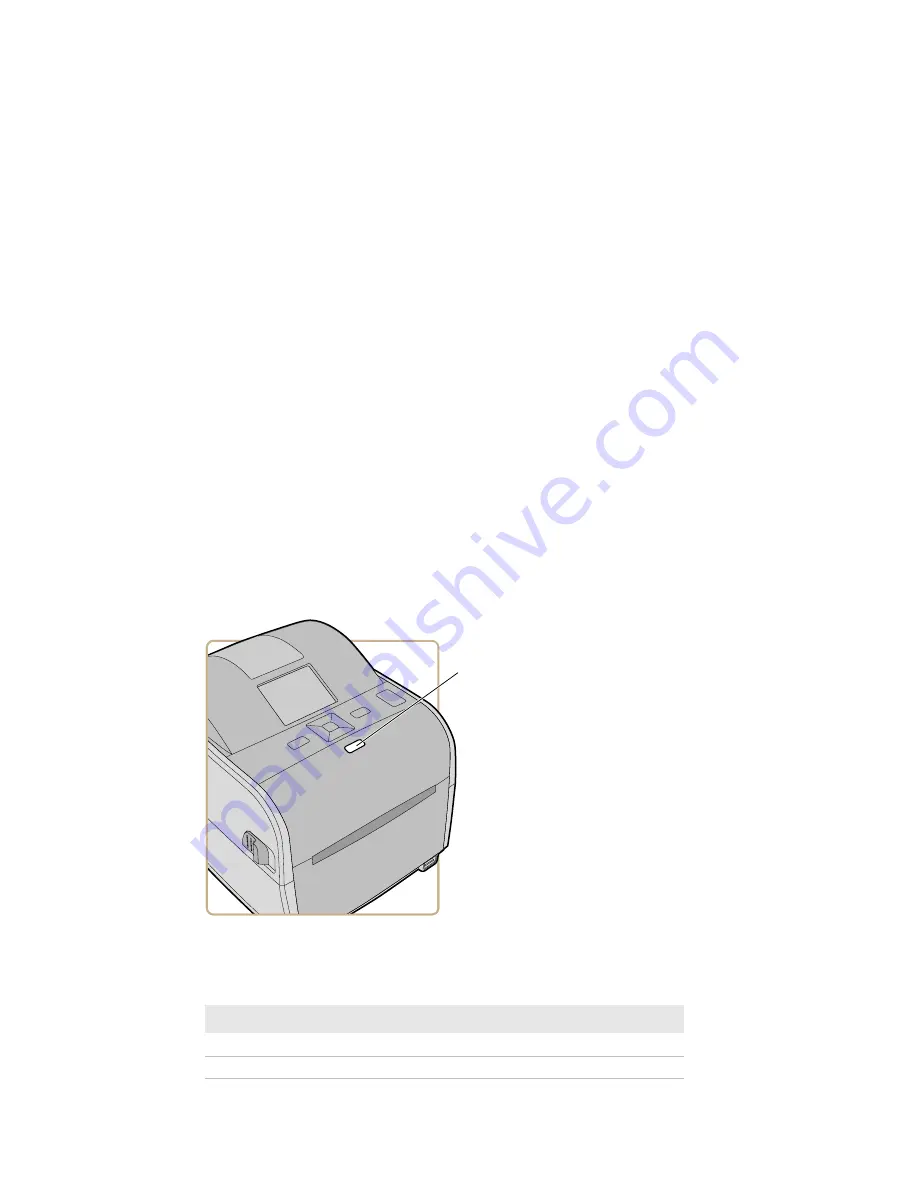
Chapter 1 — About the Printers
6
PC23 and PC43 Desktop Printer User Manual
About the Front Panel
There are two front panels available for the printers:
•
LCD (liquid crystal display)
•
Icon (no display)
Both versions of the front panel include the Print button and the
Ready-to-Work™ indicator. The PC23 and PC43 with the LCD also
have a USB host port on the front panel.
About the Ready-to-Work Indicator
The Ready-to-Work indicator on the front of the printer turns on
when the printer is ready to print.
Ready-to-Work Indicator Location
Ready-to-Work Indicator Status
Ready-to-Work Indicator Status Description
On
Printer is ready for a print job.
Blinking
Printer is not ready for a print job.
3FBEZUP8PSL
JOEJDBUPS
Summary of Contents for PC23
Page 1: ...PC23 PC43 Desktop Printer PC23d PC43d PC43t User Manual ...
Page 4: ...iv PC23 and PC43 Desktop Printer User Manual ...
Page 84: ...Chapter 2 Set Up the Printer 70 PC23 and PC43 Desktop Printer User Manual ...
Page 143: ...129 A Specifications This appendix contains specifications for the PC23 and PC43 printers ...
Page 159: ...145 B Default Settings This appendix contains all of the default settings for the printer ...
Page 186: ...Appendix C Print Labels with INPrint 172 PC23 and PC43 Desktop Printer User Manual ...
















































