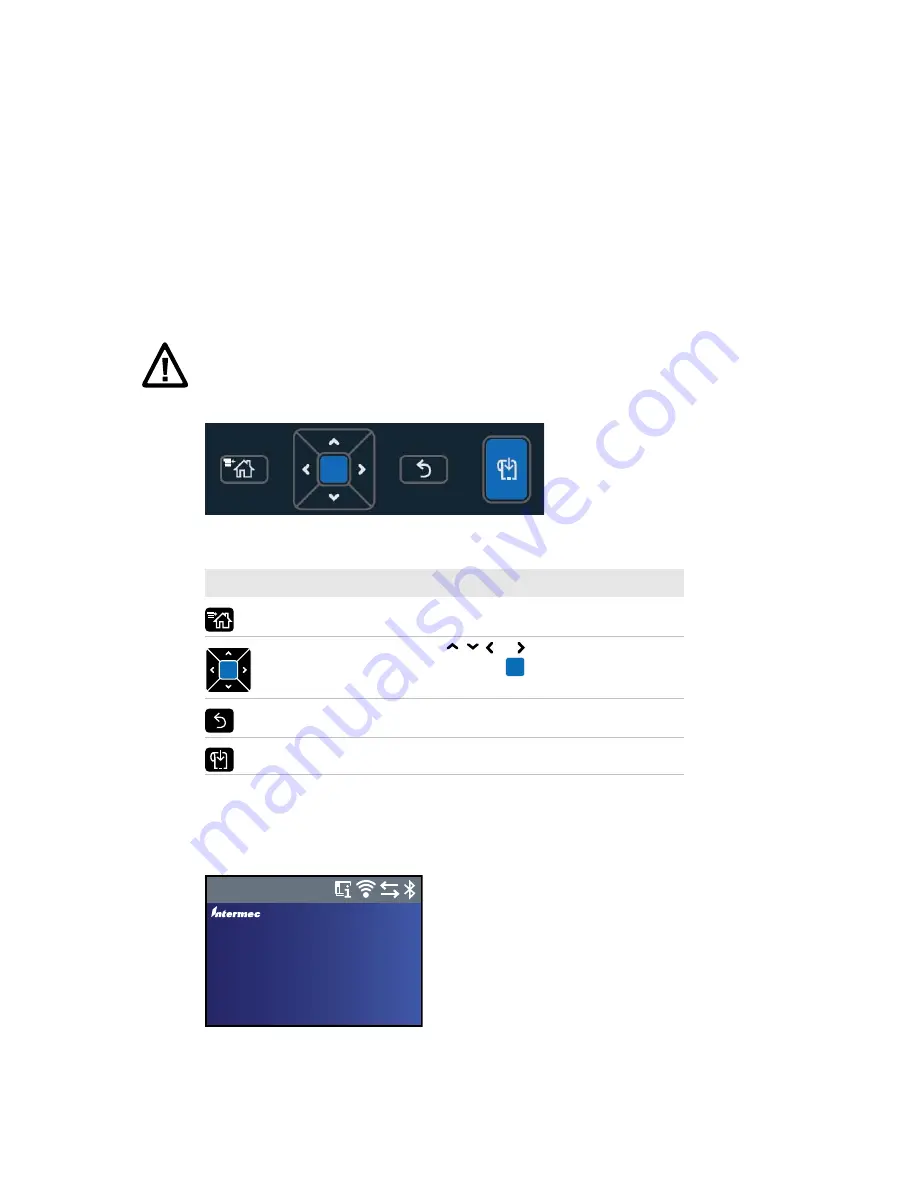
Chapter 1 — About the Printers
PC23 and PC43 Desktop Printer User Manual
9
About the Ready Screen
After you turn the printer on, the Ready screen appears when the
printer finishes starting up.
Ready Screen
Caution: Do not tilt the screen past its maximum angle or you
could damage the screen.
LCD Interface Navigation Button Descriptions
Button
Description
Menu/Home button. Press to toggle between the Ready
screen and the printer Main Menu.
Directional pad: Press , , , or to move the selection
highlight to another item. Press
to select the highlighted
item and to save settings in a menu or list.
Back button. Press to return to the previous menu or page, or
to break from a running Fingerprint application.
Print button. Press to begin printing, or to feed a single label.
Fingerprint
10.200.27.89
01/04/2014
12:00
Ready
Summary of Contents for PC23
Page 1: ...PC23 PC43 Desktop Printer PC23d PC43d PC43t User Manual ...
Page 4: ...iv PC23 and PC43 Desktop Printer User Manual ...
Page 84: ...Chapter 2 Set Up the Printer 70 PC23 and PC43 Desktop Printer User Manual ...
Page 143: ...129 A Specifications This appendix contains specifications for the PC23 and PC43 printers ...
Page 159: ...145 B Default Settings This appendix contains all of the default settings for the printer ...
Page 186: ...Appendix C Print Labels with INPrint 172 PC23 and PC43 Desktop Printer User Manual ...






























