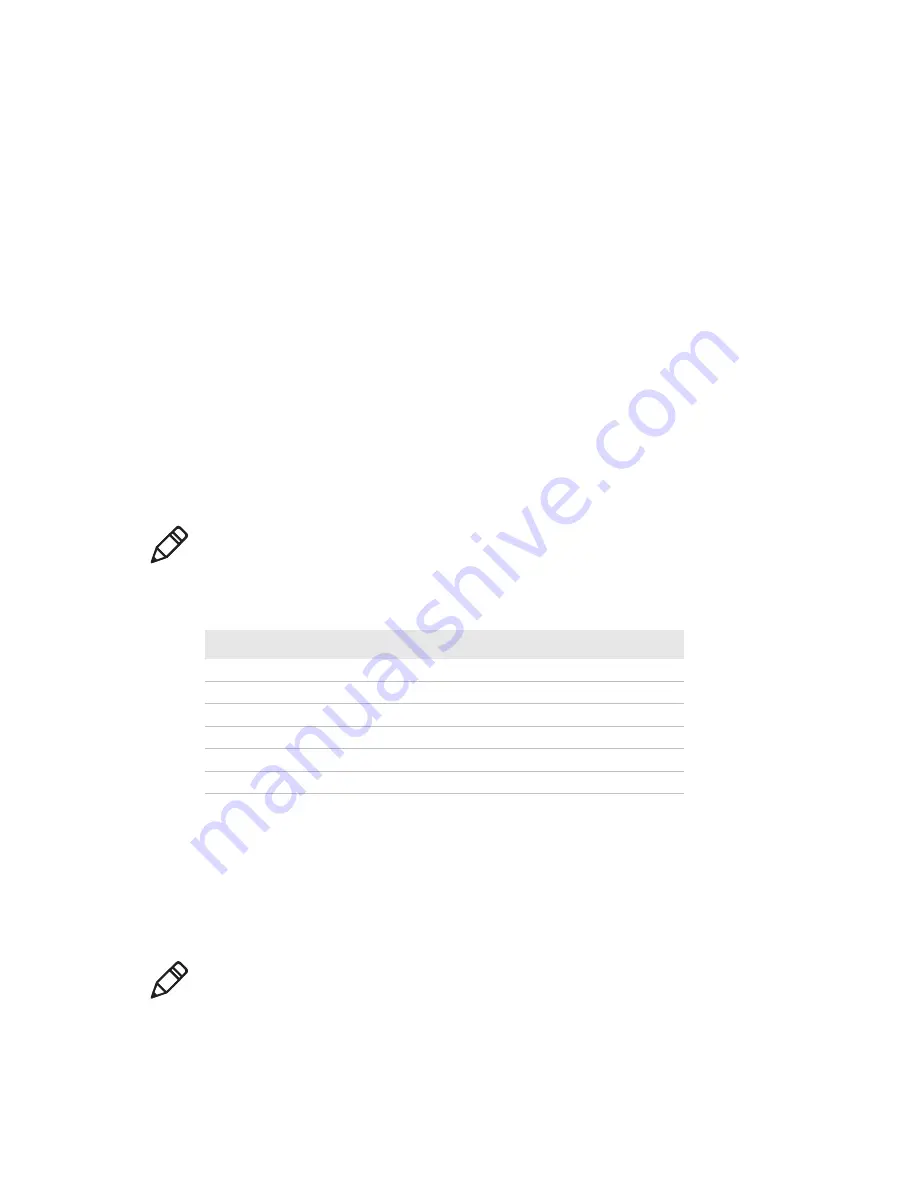
Chapter 2 — Set Up the Printer
PC23 and PC43 Desktop Printer User Manual
37
About Tear-Off Printing
In tear-off printing, you manually tear printed labels, tickets,
wristbands, and other printed media from the front of the printer.
After you load media, you need to configure the feed adjust settings.
These settings allow for printing from the top edge of the label. You
may need to adjust the recommended values slightly depending on
your media type, supply method, and roll sizes, or because of
individual differences between printers.
Load Media for Tear-Off Printing
Depending on the type of media you use, you may also need to install
a printer accessory. If you need to print on tag media, Intermec
recommends installing the optional thick media springs before
printing. If you need to print on linerless media, you must install the
linerless media roller accessory before printing.
Note:
Feed adjust values for simulator command languages like ESim,
ZSim, and DSim are preset.
Recommended Feed Adjust Values for Tear-Off Printing
Printer
Setting
203 dpi 300 dpi Distance
PC23d
Start Adjust
-113
-168
-14.24 mm (-0.56 in)
Stop Adjust
0
0
0 mm (0 in)
PC43d
Start Adjust
-124
-183
-15.50 mm (-0.61 in)
Stop Adjust
0
0
0 mm (0 in)
PC43t
Start Adjust
-108
-160
-13.60 mm (-0.54 in)
Stop Adjust
0
0
0 mm (0 in)
Note:
When removing printed labels on linerless media, tear the
label up towards the top of the printer to prevent media jams.
Summary of Contents for PC23
Page 1: ...PC23 PC43 Desktop Printer PC23d PC43d PC43t User Manual ...
Page 4: ...iv PC23 and PC43 Desktop Printer User Manual ...
Page 84: ...Chapter 2 Set Up the Printer 70 PC23 and PC43 Desktop Printer User Manual ...
Page 143: ...129 A Specifications This appendix contains specifications for the PC23 and PC43 printers ...
Page 159: ...145 B Default Settings This appendix contains all of the default settings for the printer ...
Page 186: ...Appendix C Print Labels with INPrint 172 PC23 and PC43 Desktop Printer User Manual ...






























