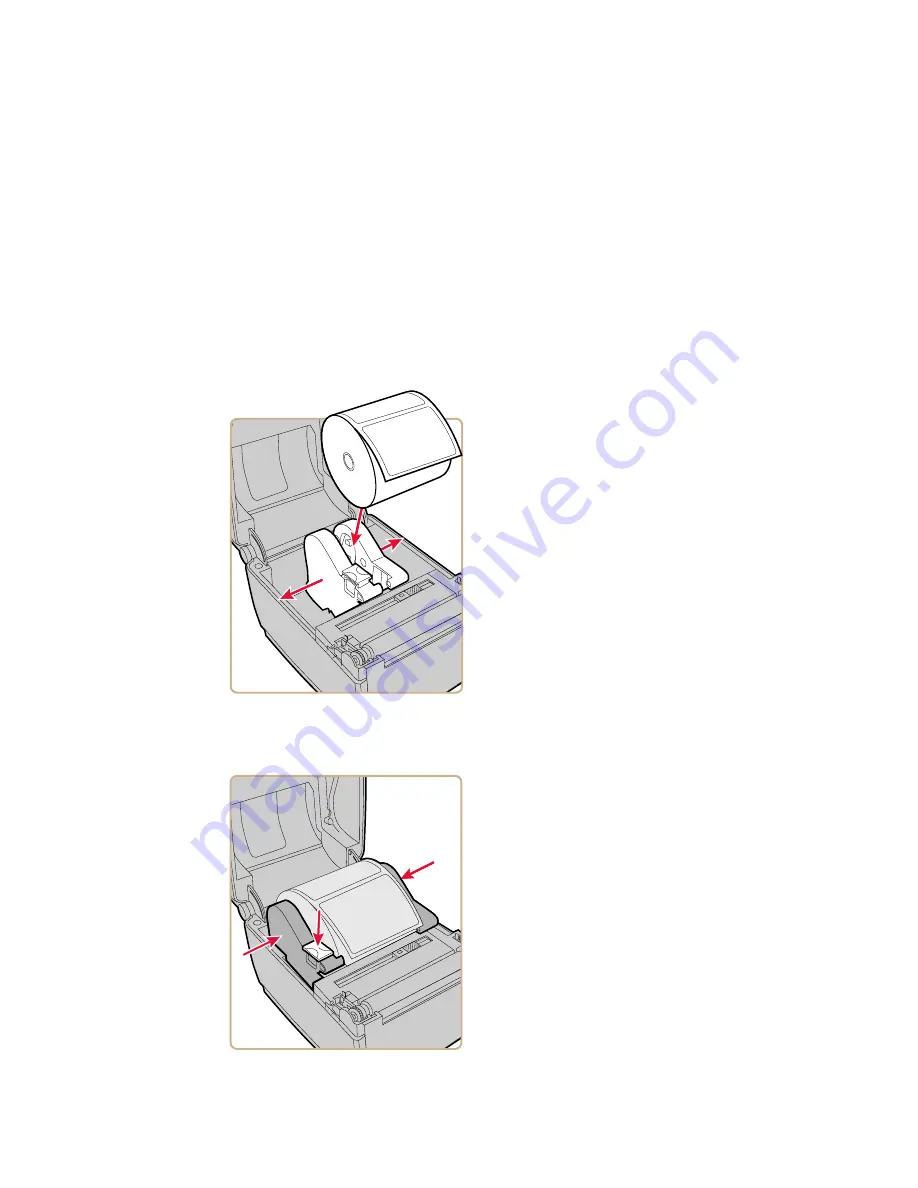
Chapter 2 — Set Up the Printer
36
PC23 and PC43 Desktop Printer User Manual
3
Slide the media holders to adjust the distance between them, and
place the media roll between the holders.
4
Make sure the holders are snug against the sides of the media roll,
and then press the locking tab down to lock the media holders in
place.
Summary of Contents for PC23
Page 1: ...PC23 PC43 Desktop Printer PC23d PC43d PC43t User Manual ...
Page 4: ...iv PC23 and PC43 Desktop Printer User Manual ...
Page 84: ...Chapter 2 Set Up the Printer 70 PC23 and PC43 Desktop Printer User Manual ...
Page 143: ...129 A Specifications This appendix contains specifications for the PC23 and PC43 printers ...
Page 159: ...145 B Default Settings This appendix contains all of the default settings for the printer ...
Page 186: ...Appendix C Print Labels with INPrint 172 PC23 and PC43 Desktop Printer User Manual ...
















































