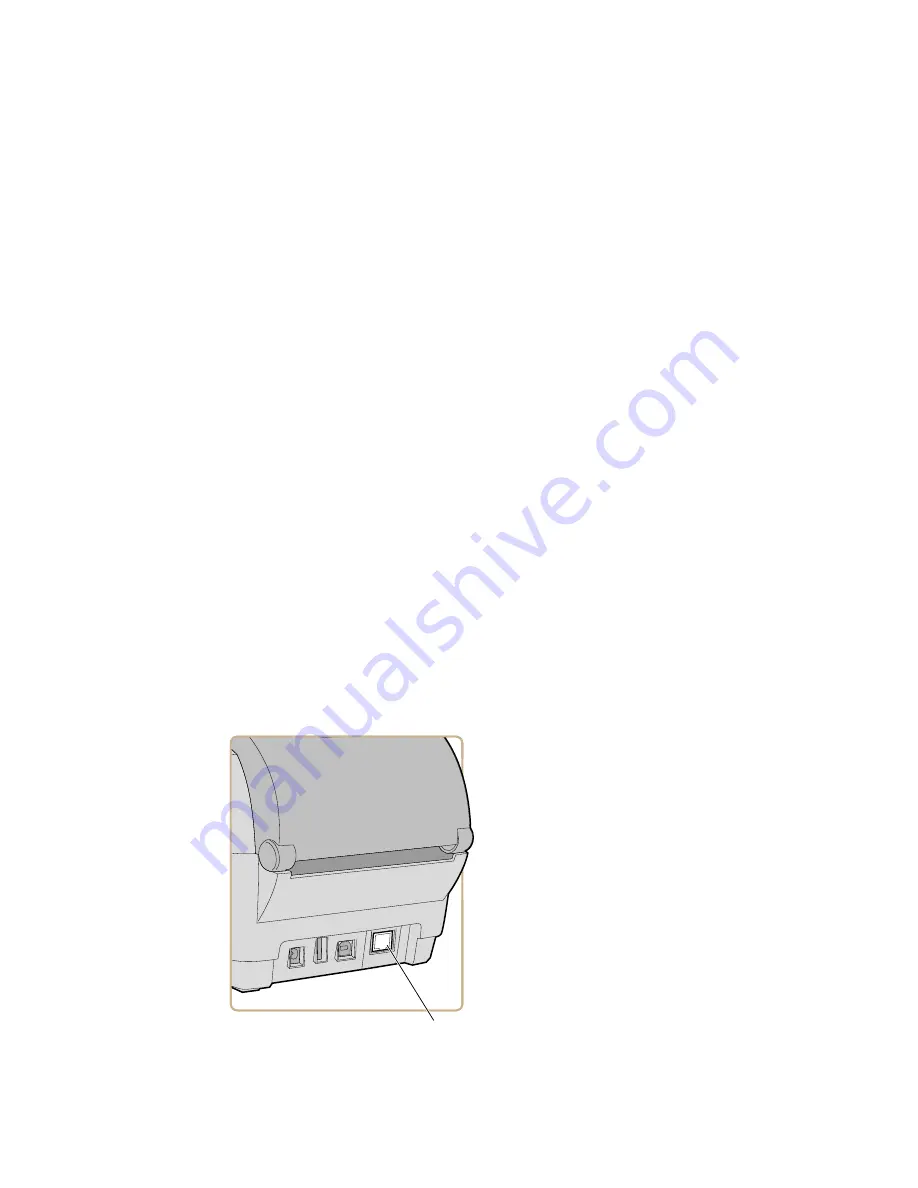
Chapter 3 — Connect the Printer
76
PC23 and PC43 Desktop Printer User Manual
How to Connect the Printer to Your Network
You can connect the printer to your network using the:
•
Ethernet interface.
•
Wi-Fi + Bluetooth wireless interface.
These network interfaces provide features such as security, FTP server,
web page, and Alert handling.
Connect the Printer to an Ethernet Network
If your printer has an Ethernet module, you can connect it to your
wired network. For help installing this accessory, see the
PC23d,
PC43d, and PC43t Ethernet Module Installation Instructions
.
By default, the printer supports DHCP networks. If you are not using
a DHCP network, you need to configure wired Ethernet settings by
using Intermec PrintSet 5 through a USB connection to the printer.
1
Connect an Ethernet cable to the Ethernet port on the rear of the
printer and to your network.
&UIFSOFUQPSU
Summary of Contents for PC23
Page 1: ...PC23 PC43 Desktop Printer PC23d PC43d PC43t User Manual ...
Page 4: ...iv PC23 and PC43 Desktop Printer User Manual ...
Page 84: ...Chapter 2 Set Up the Printer 70 PC23 and PC43 Desktop Printer User Manual ...
Page 143: ...129 A Specifications This appendix contains specifications for the PC23 and PC43 printers ...
Page 159: ...145 B Default Settings This appendix contains all of the default settings for the printer ...
Page 186: ...Appendix C Print Labels with INPrint 172 PC23 and PC43 Desktop Printer User Manual ...
















































