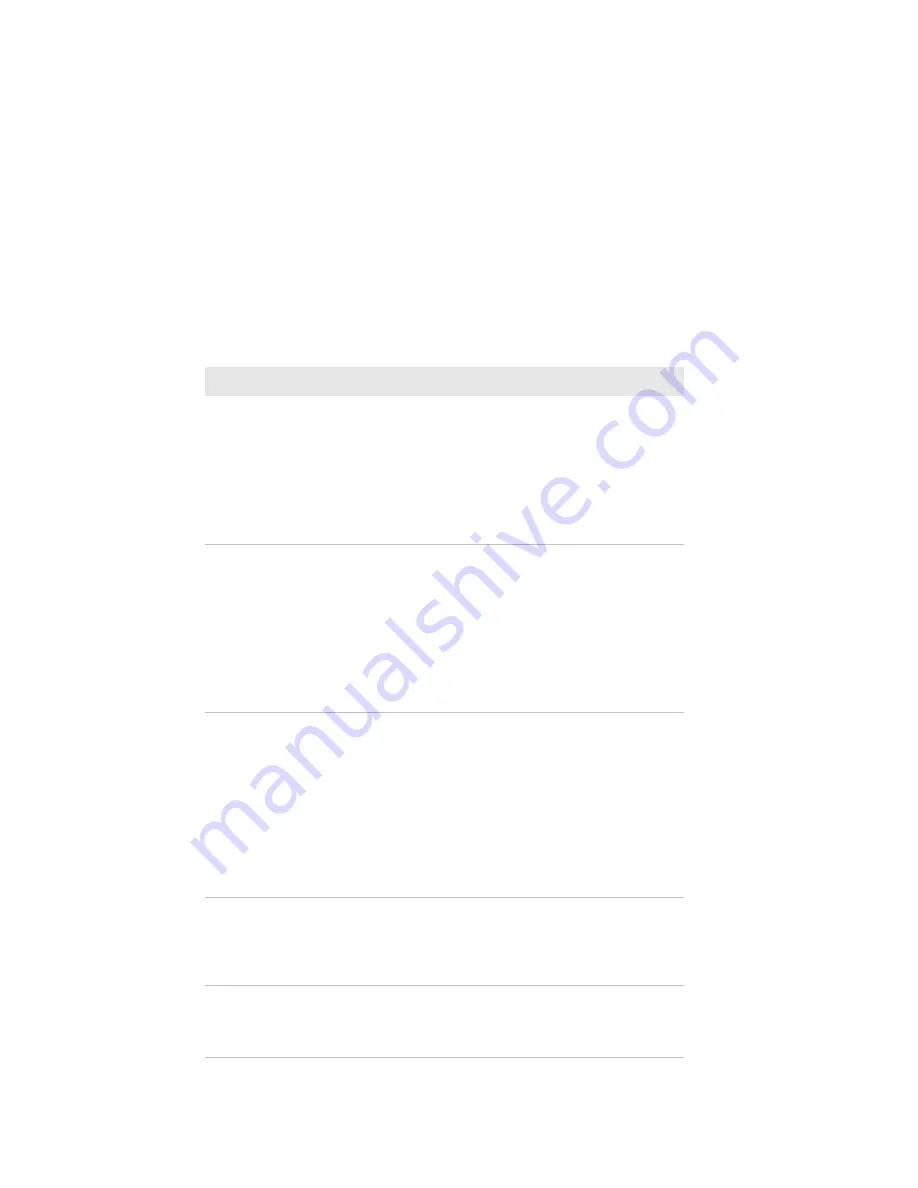
Chapter 5 — Troubleshoot the Printer
112
PC23 and PC43 Desktop Printer User Manual
When I feed or print a label, the
ribbon is not taken up. Instead, it
spills out the front of the printer.
Try these possible solutions in order:
•
Make sure the ribbon is loaded
correctly and that you are using the
correct type of ribbon for the printer.
•
If you are using ribbon with a
notchless core, you must use the
ribbon core adapter for the ribbon feed
to work properly.
The ribbon breaks.
Try these possible solutions in order:
•
Make sure your media setting is
appropriate for the type of media you
are using.
•
Make sure that the ribbon is fitted
correctly. Reload the ribbon.
•
The energy control may be faulty. For
help, contact your Intermec Service
representative.
The Ethernet or wireless network
connection is not working
correctly.
Try these possible solutions:
•
Make sure your network cable is
securely connected to your printer and
a straight “pin-to-pin” cable, not a
“crossover” cable.
•
Make sure your PC is correctly
configured for and connected to your
network.
•
Make sure your printer is correctly
configured for your network.
I cannot connect to the printer
web page.
If you are connecting your printer with a
crossover network cable, you may need to
disable the web browser’s proxy settings
on your computer to access the printer
web page.
The printer has RFID media
loaded, but it is not writing to the
tags.
After you load RFID media, restart the
printer to let the printer identify the
RFID media type or run the RFID
calibration wizard.
Problems and Possible Solutions (Continued)
Problem
Possible Solution
Summary of Contents for PC23
Page 1: ...PC23 PC43 Desktop Printer PC23d PC43d PC43t User Manual ...
Page 4: ...iv PC23 and PC43 Desktop Printer User Manual ...
Page 84: ...Chapter 2 Set Up the Printer 70 PC23 and PC43 Desktop Printer User Manual ...
Page 143: ...129 A Specifications This appendix contains specifications for the PC23 and PC43 printers ...
Page 159: ...145 B Default Settings This appendix contains all of the default settings for the printer ...
Page 186: ...Appendix C Print Labels with INPrint 172 PC23 and PC43 Desktop Printer User Manual ...
















































