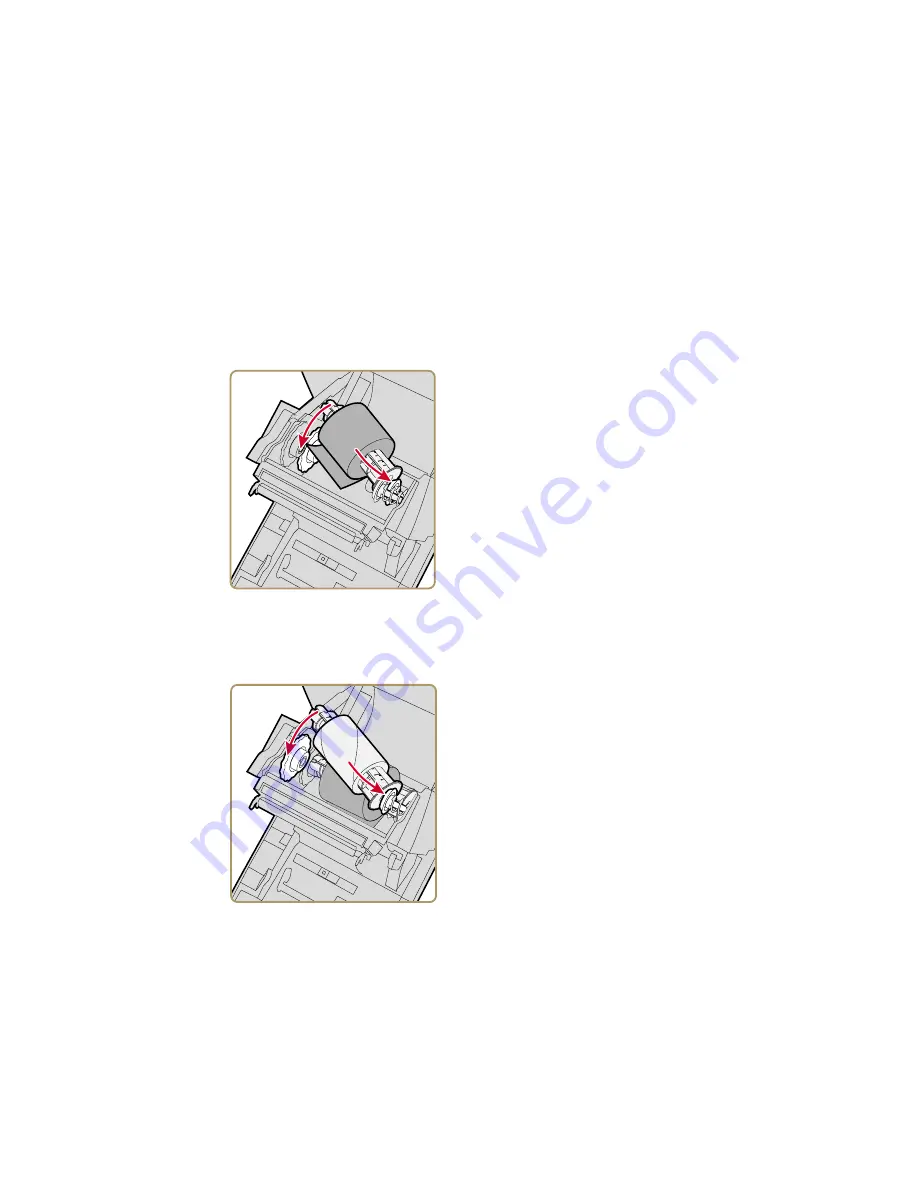
Chapter 2 — Set Up the Printer
PC23 and PC43 Desktop Printer User Manual
59
4
Place the ribbon roll and adapter into the rear media holders.
For “ink out” operation (default), the ribbon should come off
the back of the roll.
5
Place the takeup core and adapter between the front media holders.
6
Route the ribbon under the print mechanism and up to the takeup
core.
Summary of Contents for PC23
Page 1: ...PC23 PC43 Desktop Printer PC23d PC43d PC43t User Manual ...
Page 4: ...iv PC23 and PC43 Desktop Printer User Manual ...
Page 84: ...Chapter 2 Set Up the Printer 70 PC23 and PC43 Desktop Printer User Manual ...
Page 143: ...129 A Specifications This appendix contains specifications for the PC23 and PC43 printers ...
Page 159: ...145 B Default Settings This appendix contains all of the default settings for the printer ...
Page 186: ...Appendix C Print Labels with INPrint 172 PC23 and PC43 Desktop Printer User Manual ...






























