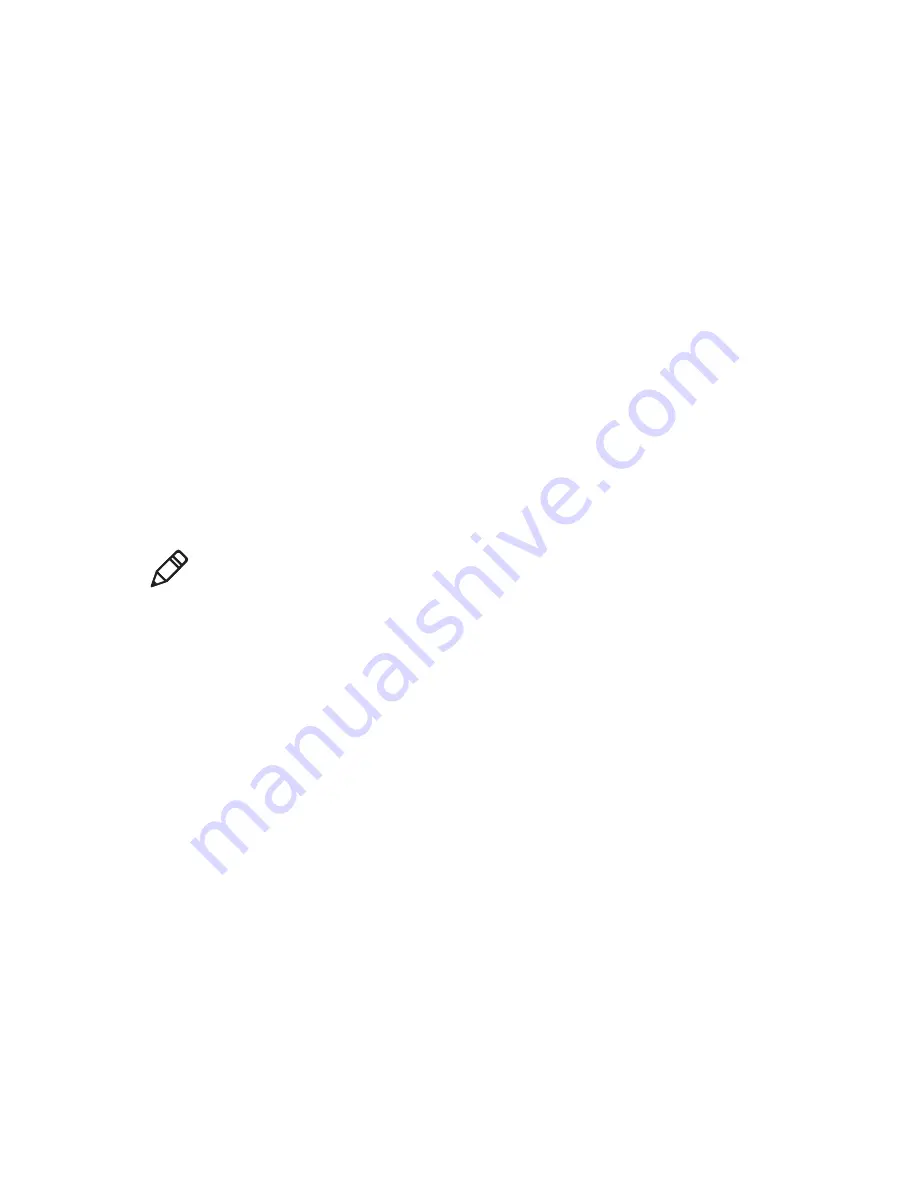
Chapter 2 — Set Up the Printer
68
PC23 and PC43 Desktop Printer User Manual
Run the RFID Calibration Wizard
Run the RFID calibration wizard to determine the best Tag Position
and Output Power (UHF inlays, only) for RFID media.
1
Make sure the media type and media length are properly
configured.
2
From the Main Menu, select
Wizard > Calibration > RFID
Calibration
.
3
To enable the RFID module, select
Enable
.
4
Load the RFID media.
5
Select
OK
.
When the calibration is complete, the printer displays the RFID
Tag Position and Output Power (UHF inlays, only).
Note:
After you determine the correct RFID media settings, you can
save these settings to a printer profile and load the profile when you
need to print on the specific RFID media.
Use one of these methods to calculate Tag Position:
•
Run the RFID wizard.
•
Manually calculate the Tag Position.
Summary of Contents for PC23
Page 1: ...PC23 PC43 Desktop Printer PC23d PC43d PC43t User Manual ...
Page 4: ...iv PC23 and PC43 Desktop Printer User Manual ...
Page 84: ...Chapter 2 Set Up the Printer 70 PC23 and PC43 Desktop Printer User Manual ...
Page 143: ...129 A Specifications This appendix contains specifications for the PC23 and PC43 printers ...
Page 159: ...145 B Default Settings This appendix contains all of the default settings for the printer ...
Page 186: ...Appendix C Print Labels with INPrint 172 PC23 and PC43 Desktop Printer User Manual ...






























