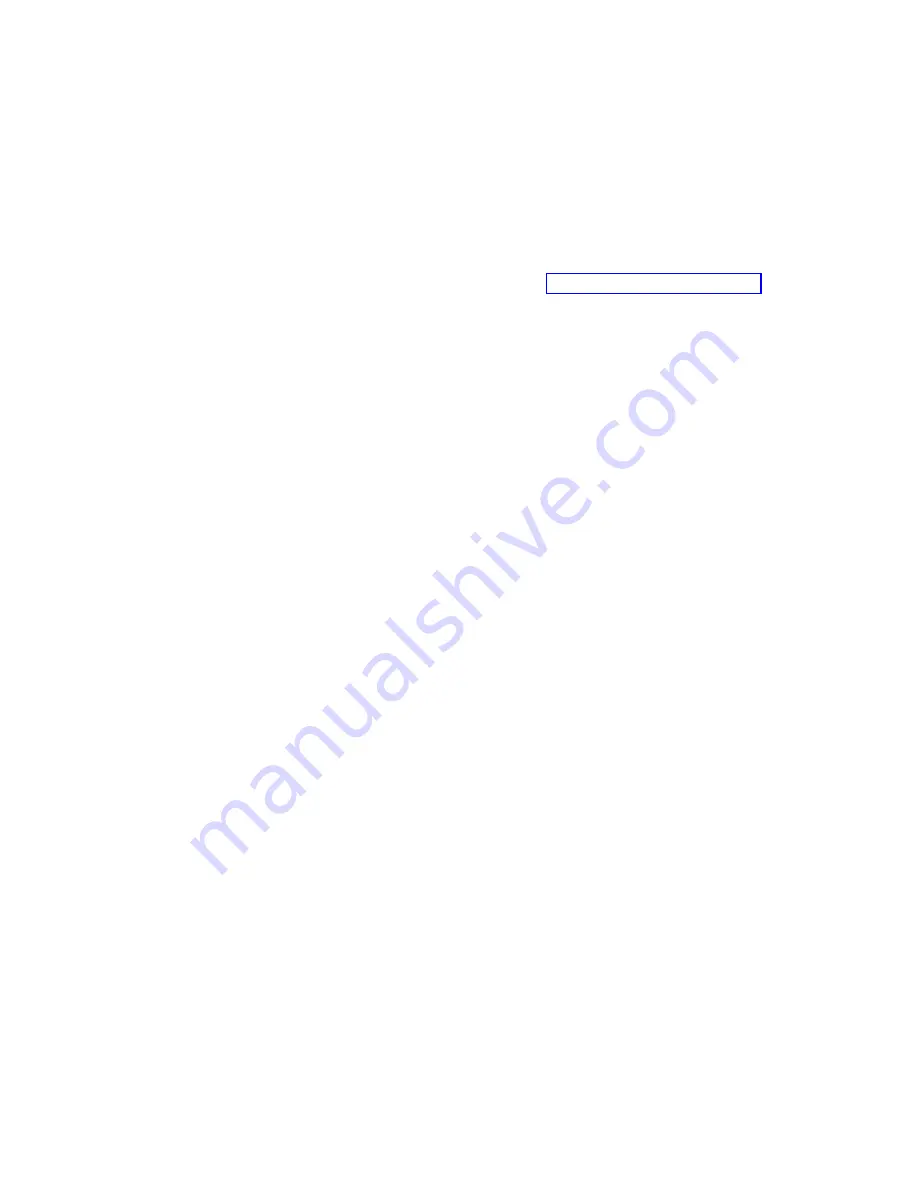
To manage the library using the Web UI, you must set up the initial network
configuration of the library from the Operator Panel touchscreen. For more
information, see in the
Setup and Operator Guide
the
Setup and Operator Guide
.
Logging in to the Web User Interface
Initial login information is as follows:
v
User:
admin
v
Password:
secure
For more information on user privileges, see “User Privileges” on page 4-10.
Note:
The login screen gives the user a choice between using local authentication
(the login and password are stored on the library) or LDAP authentication
(the login and password are stored on a server, and the user must specify
the LDAP domain name).
The Local and LDAP authentication choices are always displayed on the
login screen, independent of the library Authentication Settings.
Common Header Elements
All Operator Panel screens (except for the Login screen) contain the following
common elements in the header:
v
Help
- context-sensitive help for the associated page
v
Logout
- ability to log out
Menus Available from the Web User Interface
The following table lists those menus that are available from the Web UI.
Table 4-2. Menus available from the Web User Interface
Welcome Page
–
Monitor System
System Summary
Library Map
Logged in Users
Network Settings
Key Path Diagnostic Status
─
Advanced Reporting
-- Drive Utilization
-- Media Integrity
Media Security
─
Manage Cartridges
Data Cartridges
Cleaning Cartridges
I/O Station
Lock/Unlock I/O Station Doors
─
Manage Drives
Drive Summary
4-8
TS3310 Tape Library Maintenance Information
|
|
|
Summary of Contents for System Storage TS3310
Page 2: ......
Page 6: ...iv TS3310 Tape Library Maintenance Information...
Page 8: ...vi TS3310 Tape Library Maintenance Information...
Page 18: ...xvi TS3310 Tape Library Maintenance Information...
Page 20: ...xviii TS3310 Tape Library Maintenance Information...
Page 22: ...xx TS3310 Tape Library Maintenance Information...
Page 28: ...1 6 TS3310 Tape Library Maintenance Information...
Page 76: ...3 14 TS3310 Tape Library Maintenance Information...
Page 92: ...4 16 TS3310 Tape Library Maintenance Information...
Page 196: ...6 94 TS3310 Tape Library Maintenance Information...
Page 242: ...7 46 TS3310 Tape Library Maintenance Information...
Page 378: ...8 136 TS3310 Tape Library Maintenance Information...
Page 382: ...9 4 TS3310 Tape Library Maintenance Information...
Page 390: ...10 8 TS3310 Tape Library Maintenance Information...
Page 396: ...A 6 TS3310 Tape Library Maintenance Information...
Page 415: ...Library Electrical Block a66mi038 Appendix C Library Diagrams C 7...
Page 416: ...Library Control Blade a66mi042 C 8 TS3310 Tape Library Maintenance Information...
Page 417: ...Library Control Blade Functions a66mi039 Appendix C Library Diagrams C 9...
Page 418: ...Accessor Control Block a66mi040 C 10 TS3310 Tape Library Maintenance Information...
Page 421: ...a66mi036 Appendix C Library Diagrams C 13...
Page 423: ...Library Power System a66mi044 Appendix C Library Diagrams C 15...
Page 424: ...a66mi043 C 16 TS3310 Tape Library Maintenance Information...
Page 484: ...D 60 TS3310 Tape Library Maintenance Information...
Page 494: ...E 10 TS3310 Tape Library Maintenance Information...
Page 498: ...F 4 TS3310 Tape Library Maintenance Information...
Page 504: ...G 6 TS3310 Tape Library Maintenance Information...
Page 520: ...H 16 TS3310 Tape Library Maintenance Information...
Page 526: ...X 6 TS3310 Tape Library Maintenance Information...
Page 529: ......
Page 530: ...Part Number 46X4072 Printed in USA GA32 0478 08 1P P N 46X4072...






























