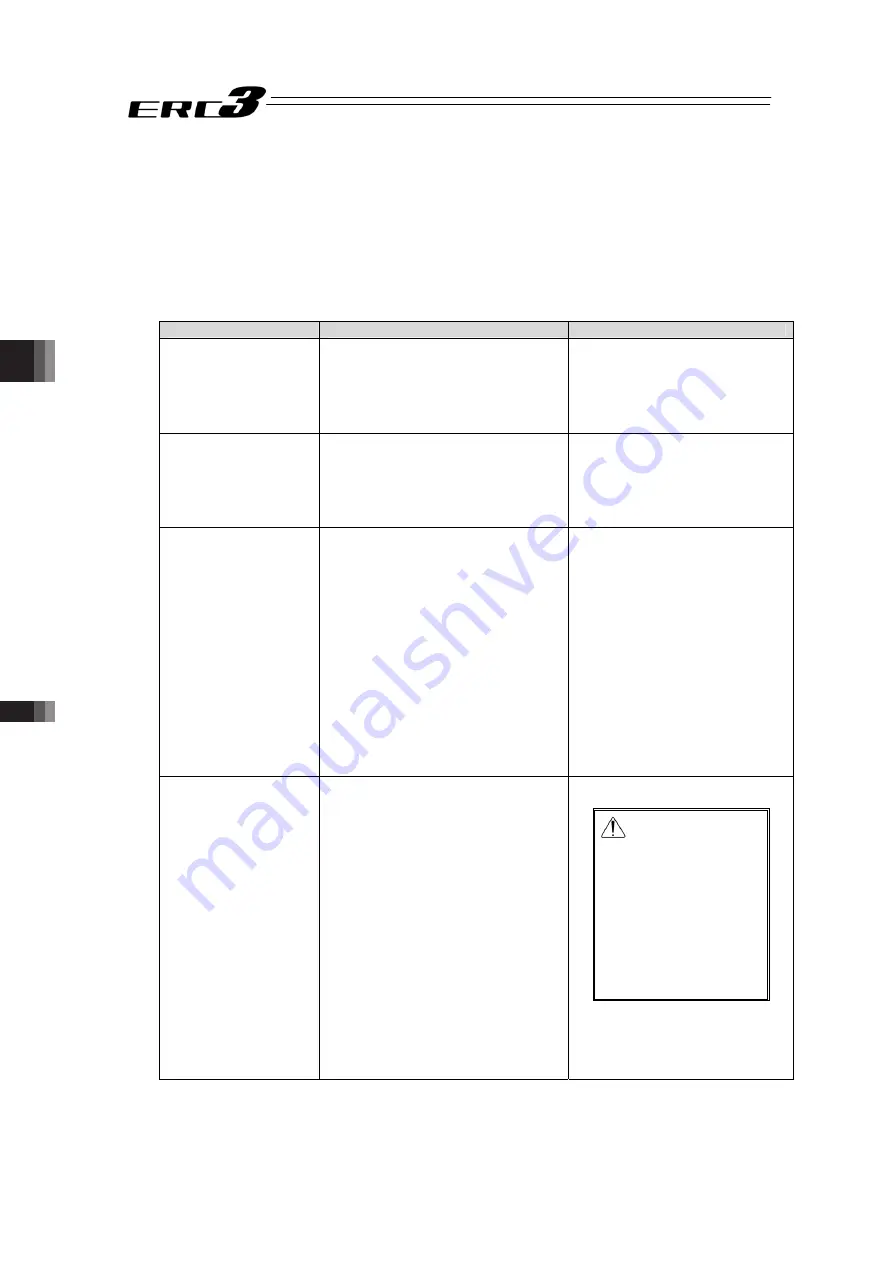
Chapter 5
Troubleshooting
5.2 Fault Diagnosis
154
5.2 Fault Diagnosis
This section describes faults largely divided into four types as follows:
(1) Impossible operation of controller
(2) Positioning and speed of poor precision (incorrect operation)
(3) Generation of noise and/or vibration
(4) Communication not established
5.2.1 Impossible Operation of Controller
Situation
Possible cause
Check/Treatment
Either of ALM LED in
Gateway Status LEDs
or SYS LED in Axis
Status LEDs turns ON
in red when the power
is turned ON.
Occurrence of alarm.
Check the error code with the
teaching tool being connected and
remove the cause by referring the
alarm list.
[Refer to 5.4 Alarm List.]
EMG in Gateway Status
LEDs turns ON in red
During emergency-stop.
1) Was the emergency-stop switch
released?
2) EMG- on the power supply
connector is not connected.
1) Release the emergency stop
switch.
2) Check the connection of the
power connector (EMG-).
[Refer to 2.3 [1] Power Supply
and Emergency Stop]
Both position No. and
start signal are input to
the controller, but the
actuator does not
move.
1) Servo OFF condition
2) The pause signal is OFF
3) Positioning command is issued to a
stop position.
4) There is no positioning data set to
the commanded position number.
5) Writing the information in a wrong
area for Direct Indication Mode.
1) Is SYS LED in Axis Status LEDs
for the connected axis that is to
be operated turned ON in
green? [Refer to Name for Each
Parts and Their Functions]
Turn ON the servo-on signal
SON.
2) Operation is available when
pause signal *STP (Remote I/O
Mode) is ON and pause when it
is OFF. Turn it ON.
3) Check the sequence or the
settings of the position table.
4) It will generate Alarm Code 0A2
“Position Data Error”. Conduct
the position table setting.
Connected the teaching
tool and supplied the
motor and control
power to controller, but
operation would not
start.
(the emergency stop
switch is released on
the teaching tool)
Cable treatment or mode selection.
1) Emergency stop condition
2) Servo OFF condition
3) In pause
1) Supply 24V DC to EMG-
terminal of the power connector.
Warning
If the process of 1) is
conducted, put back the
setting as soon as the
adjustment work is
finished.
Starting the operation
without putting it back may
cause a serious accident
since the emergency stop
is set invalid.
2) 3) Put the operation mode
switch on the front panel of the
controller to “MANU” side, and
select the teach mode on the
teaching tool.
ME0302-4A
Summary of Contents for ERC3
Page 1: ...IAI Corporation ERC3 Gateway Unit Instruction Manual Forth Edition ...
Page 2: ......
Page 4: ...ME0302 4A ...
Page 8: ...ME0302 4A ...
Page 35: ...Chapter 1 Specifications Check 1 6 Option 27 1 6 Option はケーブル長 ME0302 4A ...
Page 54: ...Chapter 2 Wiring 2 3 Wiring Method 46 ME0302 4A ...
Page 158: ...Chapter 3 Operation 3 8 Field Network LED Indication 150 ME0302 4A ...
Page 160: ...Chapter 4 I O Parameter 152 ME0302 4A ...
Page 176: ...Chapter 5 Troubleshooting 5 4 Alarm List 168 ME0302 4A ...
Page 186: ......
Page 187: ......
















































