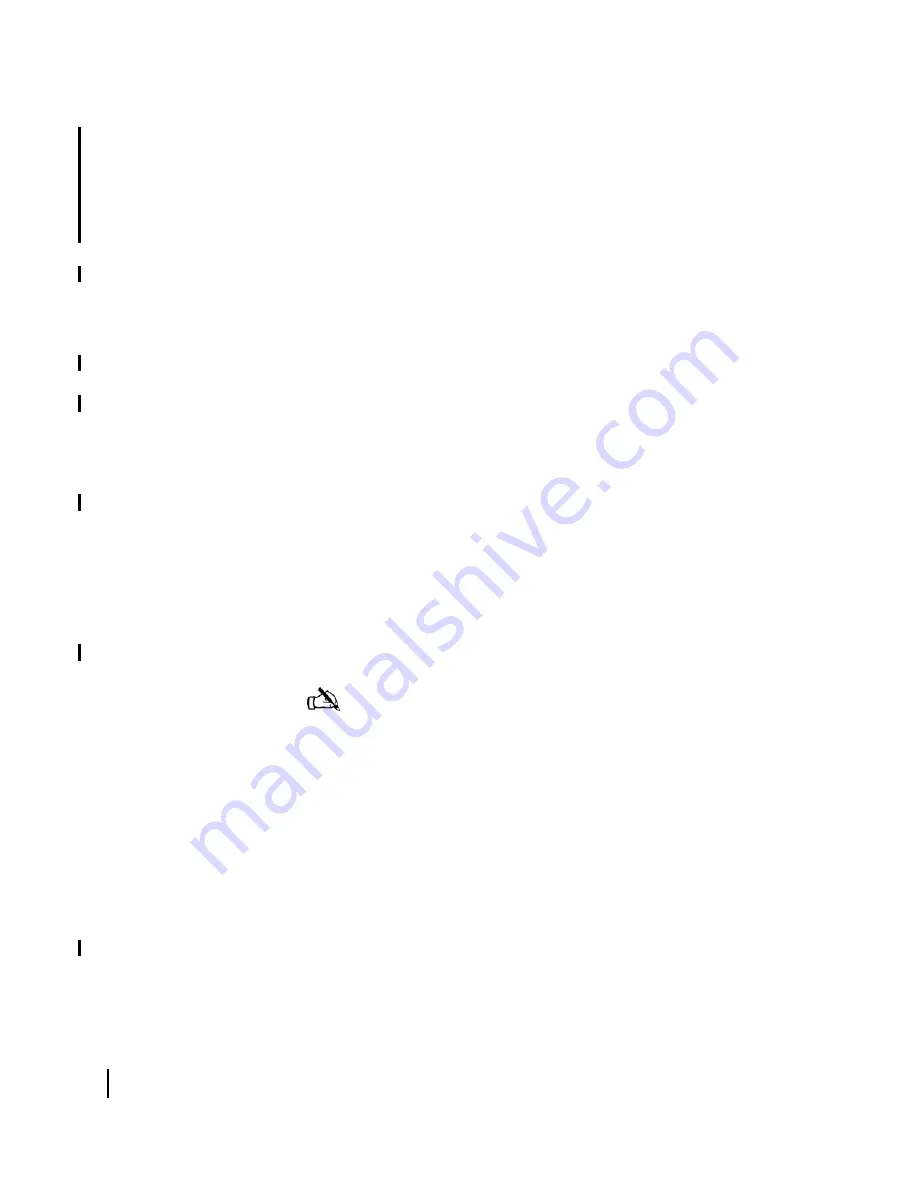
Chapter 6 • Troubleshooting
66
1037106-0001 Revision B.03-Draft
6. If the System Control Center is still not available, ping the
remote terminal by typing
ping 192.168.0.1
at the
command window, and press
E
NTER
or, if an alternate IP
address was assigned to the remote terminal at the HX
GTWY, ping that IP address instead.
If the ping command does not work, power cycle the remote
terminal by unplugging it from the power source, waiting 10
seconds, and plugging it back in. If you still cannot ping it,
contact technical support.
If the ping results show
request timed out
, power cycle
the unit.
You should now be able to access the System Control Center. If
you still cannot, contact technical support.
Problems when using
additional devices
If a device other than a computer is connected to the remote
terminal, the System Control Center will most likely not be
accessible. However, you can still use the LED indicators to
troubleshoot, as described below.
Receive LED not lit
If the remote terminal is not operating normally and the receive
LED is not lit, follow these steps:
•
Check all cable connections as shown in Figure 41. Tighten
any connections that seem loose.
•
If the LED still does not light up, power cycle the remote
terminal by unplugging the power cord from the power
source, waiting 10 seconds, and plugging it back in.
•
If the problem persists, contact technical support.
System LED not lit
If the System LED does not light up, but the Transmit and
Receive LEDs are functioning normally, there may be a problem
at the HX GTWY. Perform the following steps:
•
Wait 15 minutes. If there is a problem at the GTWY, it may
soon be corrected and the System LED will illuminate. You
can then resume normal operation.
•
If the LED does not come on after 15 minutes, power cycle
the remote terminal by unplugging the power cord from the
power source, waiting 10 seconds, and plugging it back in.
•
If the problem persists, contact technical support.
Note:
Often, if the Receive LED is not lit, the other LEDs may
not be lit either.
Summary of Contents for HX100
Page 12: ... Figures xii 1037106 0001 Revision B 03 Draft ...
Page 14: ... Tables xiv 1037106 0001 Revision B 03 Draft ...
Page 34: ...Chapter 2 Preparing for the Installation 16 1037106 0001 Revision B 03 Draft ...
Page 42: ...Chapter 3 Installing the Hardware 24 1037106 0001 Revision B 03 Draft ...
Page 60: ...Chapter 4 Commissioning the HX50 HX100 Remote Terminal 42 1037106 0001 Revision B 03 Draft ...
Page 68: ...Chapter 5 Completing the Installation 50 1037106 0001 Revision B 03 Draft ...
Page 86: ...Chapter 6 Troubleshooting 68 1037106 0001 Revision B 03 Draft ...
Page 106: ...Chapter 7 The System Control Center 88 1037106 0001 Revision B 03 Draft ...
Page 128: ...Appendix C Disabling a Web browser s proxy connection 110 1037106 0001 Revision B 03 Draft ...
















































