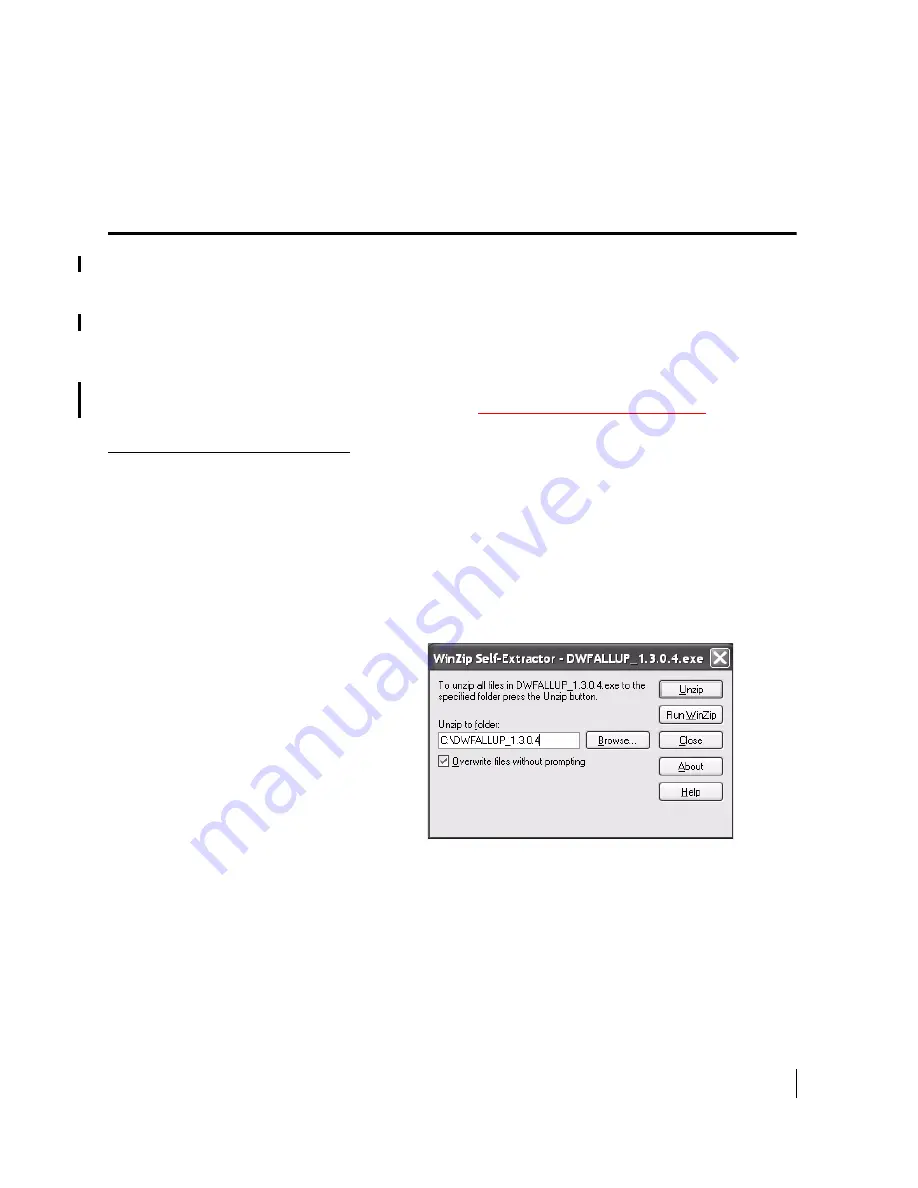
Appendix B • Updating the remote terminal software
1037106-0001 Revision B.03-Draft
97
Appendix B
Updating the remote terminal software
This appendix explains how to use the Fallback Updater utility to
update the remote terminal
fallback.bin
file with the current
software release. Use the procedures in this appendix only when
instructed to do so by Hughes.
Before updating the
fallback.bin
file and installing the
remote terminal, you must first copy the Fallback Updater utility
to the installer laptop. The utility is available from Hughes
technical support
%%IS THIS CORRECT??%%
.
Saving the utility on the
installer laptop
Follow these steps to save the Fallback Updater utility on the
installer laptop:
1. Obtain the self-extracting file containing the Fallback
Updater utility and its supporting files from either the e-mail
message or the installation support web site.
2. Copy the self-extracting file to the installer laptop.
3. Open the self-extracting file. The Self-Extractor window
appears as shown in Figure 62.
Figure 62: Saving the Fallback Updater utility on the installer
laptop
Summary of Contents for HX100
Page 12: ... Figures xii 1037106 0001 Revision B 03 Draft ...
Page 14: ... Tables xiv 1037106 0001 Revision B 03 Draft ...
Page 34: ...Chapter 2 Preparing for the Installation 16 1037106 0001 Revision B 03 Draft ...
Page 42: ...Chapter 3 Installing the Hardware 24 1037106 0001 Revision B 03 Draft ...
Page 60: ...Chapter 4 Commissioning the HX50 HX100 Remote Terminal 42 1037106 0001 Revision B 03 Draft ...
Page 68: ...Chapter 5 Completing the Installation 50 1037106 0001 Revision B 03 Draft ...
Page 86: ...Chapter 6 Troubleshooting 68 1037106 0001 Revision B 03 Draft ...
Page 106: ...Chapter 7 The System Control Center 88 1037106 0001 Revision B 03 Draft ...
Page 128: ...Appendix C Disabling a Web browser s proxy connection 110 1037106 0001 Revision B 03 Draft ...
















































