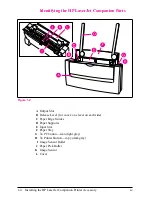3
Using the HP LaserJet Companion
Before Using the HP LaserJet Companion . . . . . . . . . . . . . . 3-1
Using the Direct Copy Feature . . . . . . . . . . . . . . . . . . . . 3-2
Using the HP LaserJet Companion Copier Software . . . . . . . . . 3-4
Scanning Documents to Your Computer
. . . . . . . . . . . . . . . 3-7
Using Fax Links . . . . . . . . . . . . . . . . . . . . . . . . . . . . 3-8
Using Electronic Folders . . . . . . . . . . . . . . . . . . . . . . . 3-9
Filing Items in Folders . . . . . . . . . . . . . . . . . . . . . . . 3-9
Displaying Items in Folders . . . . . . . . . . . . . . . . . . . 3-10
Creating Folders . . . . . . . . . . . . . . . . . . . . . . . . . 3-10
Using Word Processor OCR Links . . . . . . . . . . . . . . . . . 3-11
Adjusting Copy and Scan Quality . . . . . . . . . . . . . . . . . . 3-13
Setting Custom Resolution and Bit Depth . . . . . . . . . . . . 3-14
4
Annotating Scanned Items
Using the Annotation Tools . . . . . . . . . . . . . . . . . . . . . . 4-1
Copying, Cutting, and Pasting . . . . . . . . . . . . . . . . . . . 4-2
Cropping an Item . . . . . . . . . . . . . . . . . . . . . . . . . . 4-3
Working with Sticky Notes . . . . . . . . . . . . . . . . . . . . . 4-3
Adding Markup Text . . . . . . . . . . . . . . . . . . . . . . . . 4-4
Highlighting Information . . . . . . . . . . . . . . . . . . . . . . 4-4
Adding Freehand Annotations . . . . . . . . . . . . . . . . . . . 4-5
Drawing Lines and Arrows . . . . . . . . . . . . . . . . . . . . . 4-5
Creating New Items
. . . . . . . . . . . . . . . . . . . . . . . . 4-6
Adding Graphics to Items . . . . . . . . . . . . . . . . . . . . . 4-6
Fine-Tuning Annotations . . . . . . . . . . . . . . . . . . . . . . . 4-7
Selecting the Font or Color . . . . . . . . . . . . . . . . . . . . . 4-7
Editing Annotation Text . . . . . . . . . . . . . . . . . . . . . . 4-8
Moving and Resizing Annotations . . . . . . . . . . . . . . . . . 4-8
Copying, Cutting, and Pasting Annotations . . . . . . . . . . . . 4-9
Displaying and Hiding Annotations . . . . . . . . . . . . . . . . 4-9
Undoing Annotations . . . . . . . . . . . . . . . . . . . . . . . 4-10
Deleting Annotations . . . . . . . . . . . . . . . . . . . . . . . 4-10
5
Importing and Exporting with the PaperPort Software
Using the Import and Export Feature . . . . . . . . . . . . . . . . . 5-1
Exporting Items . . . . . . . . . . . . . . . . . . . . . . . . . . . 5-2
Exporting Compressed Files . . . . . . . . . . . . . . . . . . . . 5-2
Printing from Other Applications . . . . . . . . . . . . . . . . . . . 5-3
Finding Information . . . . . . . . . . . . . . . . . . . . . . . . . . 5-4
Finding Files . . . . . . . . . . . . . . . . . . . . . . . . . . . . 5-4
Finding Items . . . . . . . . . . . . . . . . . . . . . . . . . . . . 5-4
Finding Annotations . . . . . . . . . . . . . . . . . . . . . . . . 5-6
Using Object Linking and Embedding (OLE) . . . . . . . . . . . . 5-7
6
Linking to Other Applications
Using Link Icons
. . . . . . . . . . . . . . . . . . . . . . . . . . . 6-1
Contents-2
EN