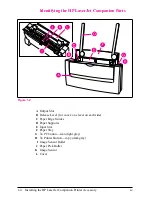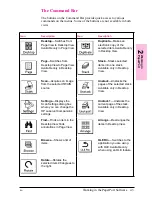Uninstalling the Software
If necessary, you can remove the HP LaserJet Companion and the
PaperPort software components and references from your computer.
To uninstall the software
1
From the PaperPort program group in Windows, double-click the
Uninstall HP LaserJet Companion icon.
2
Follow the instructions on the screen to uninstall the HP LaserJet
Companion software.
3
When your computer is finished uninstalling the HP LaserJet
Companion software, double-click the Uninstall PaperPort icon.
4
Follow the instructions on the screen to uninstall the PaperPort software.
Files with a .MAX extension, which you created in the PaperPort
software, will not be deleted from your hard disk by the uninstall
software. To delete the .MAX files, use the File Manager in Windows
3.1x, or Windows Explorer in Windows 95, to delete the files from the
PaperPort directory.
1-12
Installing the HP LaserJet Companion Printer Accessory
EN