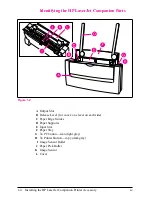Using Links
. . . . . . . . . . . . . . . . . . . . . . . . . . . . 6-2
Receiving PaperPort Files in E-mail . . . . . . . . . . . . . . . . 6-3
Using TWAIN-Compatible Applications . . . . . . . . . . . . . . 6-3
Setting Preferences for Links . . . . . . . . . . . . . . . . . . . . . 6-4
7
Troubleshooting and Error Messages
Performing Basic Troubleshooting Steps . . . . . . . . . . . . . . . 7-1
Installation Problems . . . . . . . . . . . . . . . . . . . . . . . . 7-2
HP LaserJet Companion Operation Problems . . . . . . . . . . . 7-2
Removing Paper
. . . . . . . . . . . . . . . . . . . . . . . . . . 7-4
Scanned Image Quality and Appearance . . . . . . . . . . . . . . 7-5
Cleaning the HP LaserJet Companion . . . . . . . . . . . . . . . 7-6
Recalibrating the HP LaserJet Companion . . . . . . . . . . . . . 7-7
Printing Problems . . . . . . . . . . . . . . . . . . . . . . . . . . 7-8
Links in the PaperPort Software Do Not Appear . . . . . . . . . 7-10
Fax Problems . . . . . . . . . . . . . . . . . . . . . . . . . . . 7-10
OCR Problems . . . . . . . . . . . . . . . . . . . . . . . . . . 7-10
Import and Export File Problems . . . . . . . . . . . . . . . . . 7-11
Missing E-mail Links . . . . . . . . . . . . . . . . . . . . . . . 7-12
Error Messages
. . . . . . . . . . . . . . . . . . . . . . . . . . . 7-14
A
Specifications
PaperPort Software Specifications . . . . . . . . . . . . . . . . . .
A-1
HP LaserJet Companion Hardware Specifications . . . . . . . . .
A-2
Product Safety Specifications . . . . . . . . . . . . . . . . . . .
A-3
German Noise Declaration . . . . . . . . . . . . . . . . . . . .
A-3
Declaration of Conformity . . . . . . . . . . . . . . . . . . . .
A-4
B
Warranty and Support Information
Hewlett-Packard Limited Warranty Statement
. . . . . . . . . . . . B-1
Worldwide HP Sales and Service Offices . . . . . . . . . . . . . . . B-2
EN
Contents-3