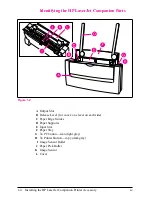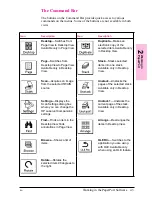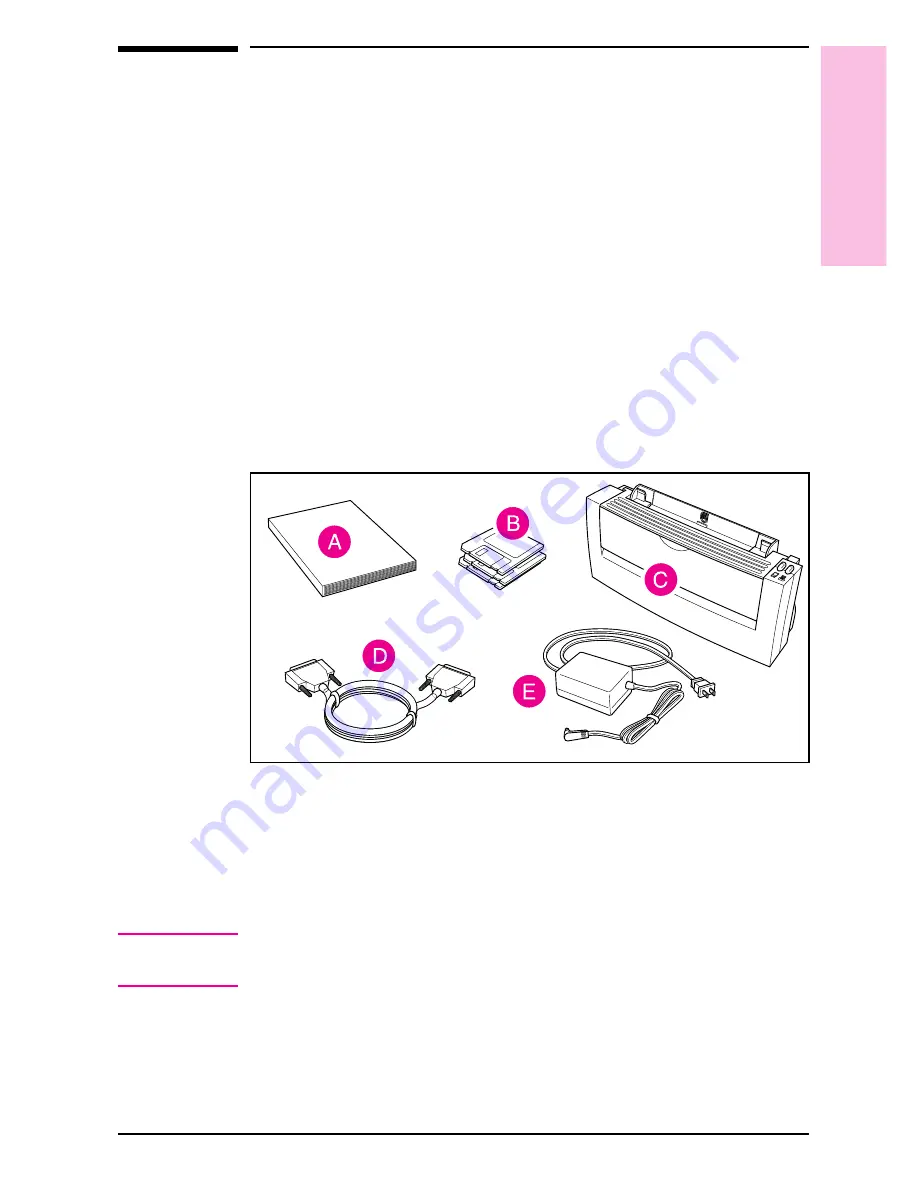
Setting Up the HP LaserJet Companion
This chapter contains instructions for unpacking, setting up, connecting,
and installing the HP LaserJet Companion and the PaperPort software.
Checking the Package Contents
Before you start the installation, check the contents of the box to make
sure that all parts for the HP LaserJet Companion are included. If you
are missing any items or you notice any damage, notify the dealer, mail
order company, or HP sales office.
To check the package contents
1
Unpack the HP LaserJet Companion.
2
Check the contents of the box to make sure that all of the pieces are
included.
A
User’s Manual
B
Software
C
HP LaserJet Companion Printer Accessory
D
Interface cable
E
Power supply
N o t e
Some packages include additional OCR software to support regional
language differences.
Figure 1-1
1
Inst
allat
ion
EN
Installing the HP LaserJet Companion Printer Accessory
1-3