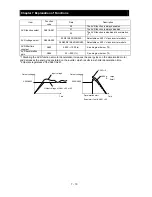Chapter 7 Explanation of Functions
7 - 3
7.1.8 Output voltage monitoring
When the output voltage monitoring function (d013) is selected, the inverter displays the voltage output
from the inverter.
(Display)
0.0 to 600.0 in steps of 0.1 V
(remark) Displayed value may not be accurate when the output voltage is differ from input voltage.
7.1.9 Input power monitoring
When the power monitoring function (d014) is selected, the inverter displays the electric power
(momentary value) input to the inverter.
(Display)
0.0 to 999.9 in steps of 0.1 kW
7.1.10 Cumulative power monitoring
When the cumulative power monitoring function is selected, the inverter displays the cumulative value of
electric power input to the inverter.
You can also convert the value to be displayed to gain data by setting the cumulative input power display
gain setting (b079).
Value displayed by function "d015" = "calculated value of input power (kW/h)"/"cumulative input power
display gain setting (b079)"
The cumulative power input gain can be set within the range 1 to 1000 in steps of 1.
You can clear the cumulative power data by specifying "01" for the cumulative power clearance function
(b078) and pressing the STR key.
You can also clear the cumulative power data at an intelligent input terminal by assigning function "53"
(KHC: cumulative power clearance) to the intelligent input terminal.
When the cumulative input power display gain setting (b079) is set to "1000", the cumulative power data
up to 999000 (kW/h) can be displayed.
(Display)
0.0 to 999.9 in steps of 1 kW/h, or the unit set for function "b079"
1000 to 9999 in units of 10 kW/h, or the unit set for function "b079"
100 to
999 in units of 1000 kW/h, or the unit set for function "b079"
7.1.11 Cumulative operation RUN time monitoring
When the cumulative operation RUN time monitoring function (d016) is selected, the inverter displays the
cumulative time of the inverter operation.
(Display)
0. to 9999. in units of 1 hour
1000 to 9999 in units of 10 hours
100 to
999 in units of 1,000 hours
7.1.12 Cumulative power-on time monitoring
When the cumulative power-on time monitoring function(d017) is selected, the inverter displays the
cumulative time throughout which the inverter power has been on.
(Display)
0. to 9999. in units of 1 hour
1000 to 9999 in units of 10 hours
100 to
999 in units of 1,000 hours
7.1.13 Heat sink temperature monitoring
When the heat sink temperature monitoring function (d018) is selected, the inverter displays the
temperature of the internal heat sink of the inverter.
(Display)
-20.0 to 150.0 in steps of 0.1 °C
Summary of Contents for NES1-002LB
Page 9: ......
Page 21: ......
Page 25: ......
Page 28: ...Chapter 3 Exterior Views 3 3 ...
Page 30: ......
Page 35: ......
Page 53: ......
Page 75: ......
Page 154: ......
Page 196: ......
Page 203: ...Chapter 10 Troubleshooting This chapter describes the troubleshooting methods ...
Page 204: ......
Page 211: ......
Page 219: ......
Page 229: ......
Page 289: ...Appendix Appendix A Appendix A 1 ...
Page 290: ......
Page 292: ...Appendix Appendix 2 ...