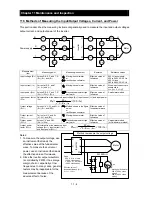Chapter 9 Error Codes
9 - 6
9.4 Other Display for Digital operator
The other display for Digital operator is follows.
It is not displayed with the standard panel.
Name
Description
Display on digital operator
Reset
RS input is ON or STOP/RESET key is pressed.
Rotating
Waiting in
undervoltage
status
If the input voltage falls, the inverter will shut off its output,
display the code shown on the right, and wait for the recovery of
the input voltage.
The inverter will display the same error code also during an
instantaneous power failure.
(remark) Inverter trips with under voltage when this status
continues for 40 seconds.
Waiting for retry
When the retry after instantaneous power failure or tripping has
been enabled, the inverter displays the code shown on the right
while awaiting retry after an instantaneous power failure or
tripping.
Power-off
The inverter displays the code shown on the right when the
inverter power is turned off.
Restricted
operation
command
When an operation direction has been restricted by the setting
of "b035", the inverter will display the code shown on the right if
the operation command specifying the restricted operation
direction is input.
During
Initialization for
the parameter
Display during initialization for the parameter.
In case of the b085=0 (pattern 0)
Display during initialization for the parameter.
In case of the b085=1 (pattern 1)
During
Initialization for
trip history
Display during initialization for the trip history.
Empty trip history
If the inverter has not tripped before, the inverter displays.
Communica-
tion error
If a problem occurs in the communication between the digital
operator and inverter, the inverter will display the code shown
on the right.
Blinking
Blinking
alternately
Blinking
alternately
Summary of Contents for NES1-002LB
Page 9: ......
Page 21: ......
Page 25: ......
Page 28: ...Chapter 3 Exterior Views 3 3 ...
Page 30: ......
Page 35: ......
Page 53: ......
Page 75: ......
Page 154: ......
Page 196: ......
Page 203: ...Chapter 10 Troubleshooting This chapter describes the troubleshooting methods ...
Page 204: ......
Page 211: ......
Page 219: ......
Page 229: ......
Page 289: ...Appendix Appendix A Appendix A 1 ...
Page 290: ......
Page 292: ...Appendix Appendix 2 ...