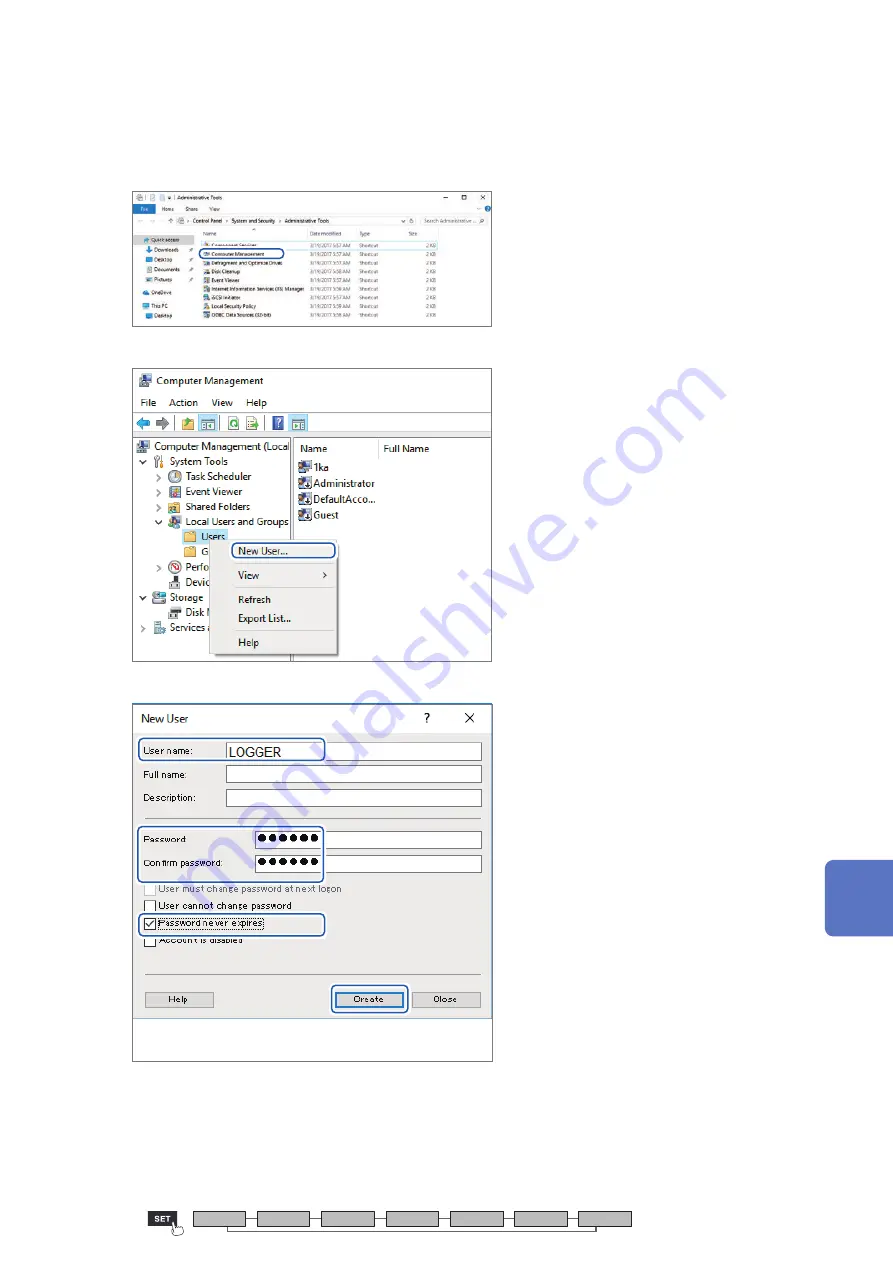
223
Sending Data Using the FTP Client
Unit
Measure
Channel
Trigger
Alarm
Calculation
System
Configuring accessing users (Windows 10)
Enter the username and password for using FTP.
Enter the username and password set here in the
[User name]
and
[Password]
fields on the
instrument’s FTP client settings screen. (See “2 Configure the settings.” [p. 226].)
1
Select
[Computer Management]
from
[Administrative Tools]
in Step
5
2
Right-click
[Users]
under
[Local
Users and Groups]
and select
[New
User...]
from the shortcut menu.
3
Enter the username in the
[User
name]
field and the password
in the
[Password]
and
[Confirm
password]
fields and select
the
[Password never expired]
checkbox.
Click
[Create]
.
9
Communicating with a Computer (PC)
Summary of Contents for LR8450
Page 68: ...64 Observing Waveforms Alarm...
Page 72: ...68 Observing Waveforms 3 Numerical calculation Numerical calculation results...
Page 131: ...128 Acquiring Data with a Computer PC...
Page 175: ...172 Controlling the System...
Page 233: ...230 Controlling the Instrument with Communication Commands...
Page 271: ...268 Plug in Module Specifications...






























