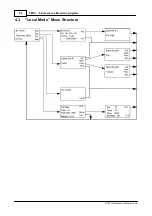78
FMS 1 - Fluorescence Monitoring System
© 2017 Hansatech Instruments Ltd
Fig. 3-3
. Select files prompt box from the Upload to files function.
Files may be selected by protocol type (i.e. the script that was used to generate the data) or as a
complete memory upload by opening the protocol edit box and selecting the “All” option. Data
retrieval can be limited to a specified range of files by setting retrieval limits in the “First file” and
“Last file” edit boxes.
A destination file / file series must be specified on the PC. The desired name should be entered
into the fulldata file box. The first file uploaded will be saved to name01.dat, second to
name02.dat etc. Each of these files can be loaded into the software and reviewed individually.
4.1.2.2
Uploading Parameter Data To “Parview”
“Parview” is a stand-alone utility designed to allow easy upload and transfer of multiple
parameter files to a spreadsheet program. After initialisation the default parameter screen is
loaded (Figure 3-4).
Fig. 3-4.
The “Parview” default parameter screen with main menu (A) and
parameter display area (B)
Data access and manipulation functions are located under the main menu (A, Figure 3-4) with
parameters presented in spreadsheet form in the parameter display area beneath (B, Figure 3-4).
The data upload and storage functions are located under the Files menu.
The File Menu
The Files menu contains the following data handling options:
File
Clear
Load data
Save data
Upload params
Text Search
Convert to ASCII
Summary of Contents for FMS1
Page 1: ......
Page 7: ...Section 1 Measurement Principles and Hardware ...
Page 21: ...Section 2 Software Installation System Operation Data Handling ...
Page 70: ...70 FMS 1 Fluorescence Monitoring System 2017 Hansatech Instruments Ltd ...
Page 71: ...Section 3 Stand Alone Instrument Operation and Data Upload ...
Page 83: ...83 Section 3 Stand Alone Instrument Operation and Data Upload 2017 Hansatech Instruments Ltd ...