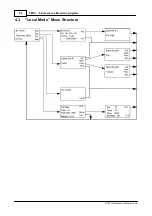72
FMS 1 - Fluorescence Monitoring System
© 2017 Hansatech Instruments Ltd
4
Section 3: Stand-Alone Instrument Operation and Data
Upload
4.1
Local Mode” Operation Without a PC.
Once the FMS has been loaded with user-defined scripts it can be disconnected from the computer
and the external power supply for operation outside of the laboratory. This mode of operation has
been termed “Local mode” as instrument functions are accessed via the control unit’s built-in
firmware.
Work outside the laboratory is often carried out by relatively untrained personnel in sub-optimal
environmental conditions. As a result the philosophy behind the FMS has been to prepare as much
of the difficult work in the laboratory in the form of down-loaded scripts, with data gathering in
the field controlled by single key-strokes from a simple menu system. User-input to the control
unit is made via the four-button keypad on the display panel of the control unit; the function of
each button being defined by the label displayed on each of the four lines of the LCD display. Thus
as the user works through the menu structure the function of each key is up-dated. In practice the
menu structure has been kept as simple as possible with affirmative actions generally initiated
from the upper key and negative responses initiated from the lower key.
The FMS defaults to “Local mode” when it is switched on. A brief introductory screen presents the
instrument version identification (essential information when contacting Hansatech Instruments
Ltd for customer support) before entering the “Run” menu.
4.1.1
The "Run" Menu
The “Run” menu always defaults to the last script that was executed with the upper key reserved
to initiate the script (Figure 3-1). (When the instrument is switched on for the first time it will
automatically default to script number 1). It displays information on memory availability and the
length of time it will take to complete the script.
#1 Fv/Fm
Run
Exp
Free mem 100%
PC
6.0 sec
Stat
Fig. 3-1
. Run menu
There are four options available to the user:
·
Run - initiates the currently displayed script (
Running a Script Under Windows
.),
·
Exp - choose an alternative script for execution (
),
·
PC - set the control box as a slave in “PC mode”,
·
Stat - view instrument status (
).
Summary of Contents for FMS1
Page 1: ......
Page 7: ...Section 1 Measurement Principles and Hardware ...
Page 21: ...Section 2 Software Installation System Operation Data Handling ...
Page 70: ...70 FMS 1 Fluorescence Monitoring System 2017 Hansatech Instruments Ltd ...
Page 71: ...Section 3 Stand Alone Instrument Operation and Data Upload ...
Page 83: ...83 Section 3 Stand Alone Instrument Operation and Data Upload 2017 Hansatech Instruments Ltd ...