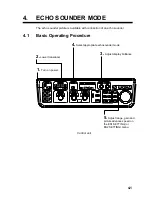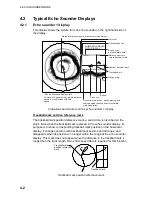3. VERTICAL MODE
3-16
3.12.2 OTHERS
menu
description
COLOR:
Select color arrangement to use. The setting range 1-4.
COLOR SETTING:
Customizes colors on the vertical display. Operation is same
as that for the horizontal display. For further details see “COLOR SETTING…”
on page 2-41.
COLOR RESPONSE:
Color response defines reflected echo strength versus
color level conversion. You can select one of four color response tables, and the
setting range is 1-4.
COLOR RESPONSE…:
Adjusts reflected echo strength versus echo color level
for currently selected color response number. Operation is the same as that for
the horizontal display. For further details see “COLOR RESPONSE…” on page
2-42.
GAIN OFFSET:
Adjusts gain level. If the front panel [GAIN] control does not
provide satisfactory gain adjustment, enter an offset here. The setting range is
0-12.
SIGNAL LEVEL:
Dirty water or reflections from plankton may be painted on the
screen in green or light-blue. These echoes may be erased in order of strength.
Select the signal level to erase with the trackball and press the [MENU] key. The
setting range is 0-15.
FAR TVG CURVE:
Selects the TVG curve to use. The smaller the number the
gentler the gain change over distance.
TVG DISTANCE…:
Sets the TVG effective distance for near, medium and far
ranges.
Setting range
NEAR: 50-150 m, 10 m increments
MED: 300-500 m, 20 m increments
FAR: 600-1000 m, 40 m increments
To adjust a TVG curve, select
▲
or
▼
of item desired and press the [MENU] key
to change the setting.
Summary of Contents for FSV-30
Page 1: ...COLOR SCANNING SONAR FSV 30 ...
Page 14: ...This page is intentionally left blank ...
Page 30: ...1 OPERATIONAL OVERVIEW 1 16 This page is intentionally left blank ...
Page 80: ...2 HORIZONTAL MODE 2 50 The page is intentionally left blank ...
Page 100: ...3 VERTICAL MODE 3 20 The page is intentionally left blank ...
Page 122: ...5 6 This page is intentionally left blank ...
Page 136: ...7 10 This page is intentionally left blank ...
Page 152: ...8 OTHERS MENU 8 16 This page is intentionally left blank ...
Page 170: ...10 MAINTENANCE TROUBLESHOOTING 10 14 This page is intentionally left blank ...
Page 174: ...SP 4 This page is intentionally left blank ...
Page 182: ...ORIGINAL SETTING AP 8 New Original setting ...
Page 183: ...ORIGINAL SETTING AP 9 ...
Page 184: ...ORIGINAL SETTING AP 10 ...
Page 185: ...ORIGINAL SETTING AP 11 Color setting ...
Page 186: ...ORIGINAL SETTING AP 12 Color Response Curve setting ...