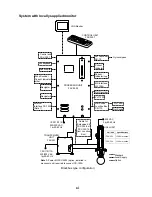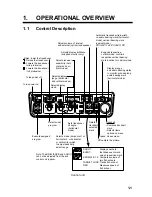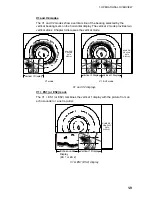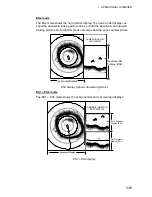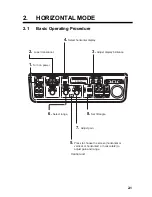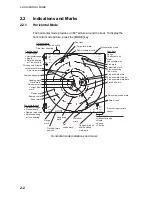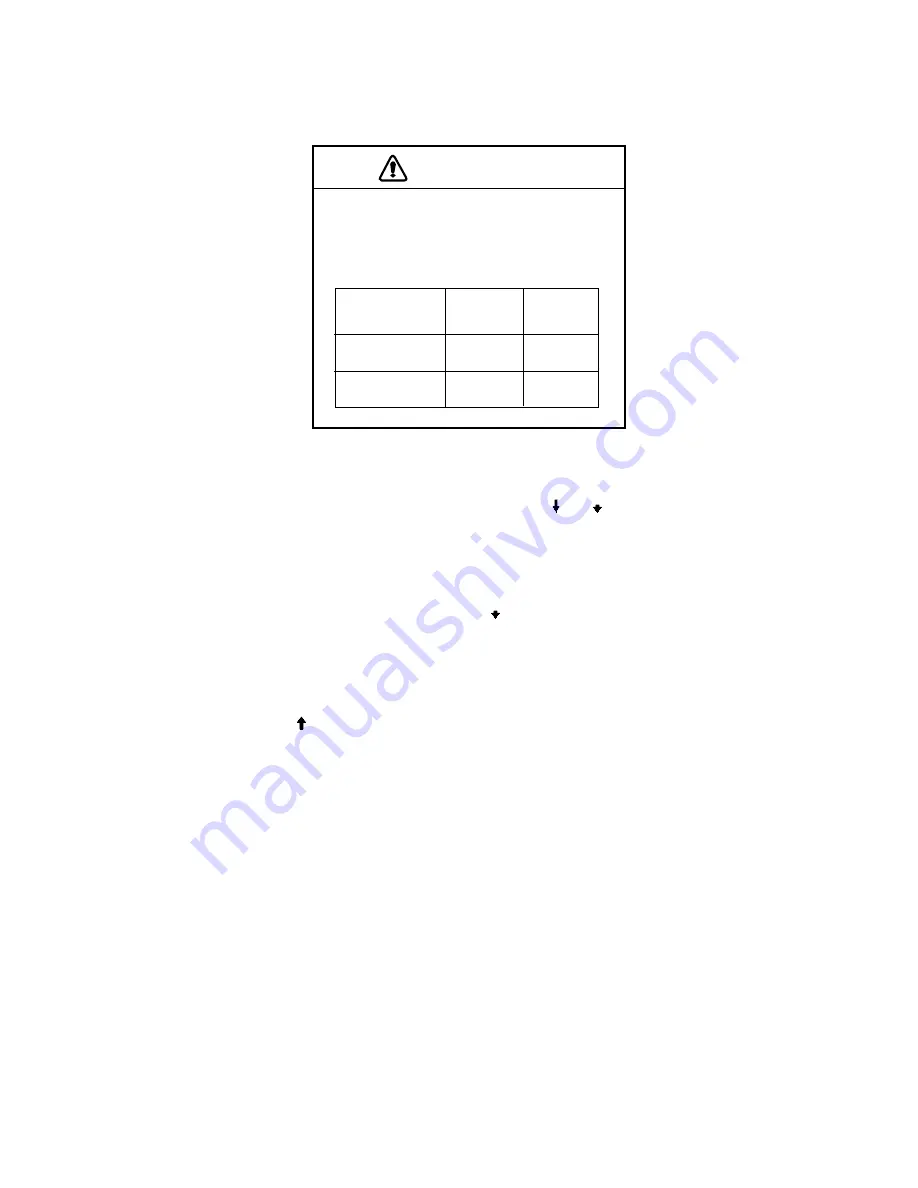
1. OPERATIONAL OVERVIEW
1-3
1.3
Lowering, Raising the Transducer
CAUTION
Maximum speed while the transducer is
projected and being raised or lowered
is as below, to prevent damage to the
transducer.
Projected Raising/
Lowering
1200 mm stroke Max. 18 kt Max. 15 kt
1600 mm stroke Max. 15 kt Max. 12 kt
1.3.1
Lowering the transducer
With the boat at the fishing ground, press the [ ] or [ ] key. The lamp above the
key pressed blinks during lowering and lights when the transducer is completely
lowered. It takes about 22 seconds for full protrusion in case of 1200 mm stroke
and 29 seconds in case of 1600 mm stroke. In normal use fully lower the
transducer. If the transducer becomes entangled in the net for some reason,
partially raise the transducer with the [ ] key. This raises the transducer by 400
mm.
1.3.2
Raising the transducer
Press the [
]
key to raise the transducer. The lamp above the switch blinks while
the transducer is being raised and lights steadily when it is fully raised.
1.4 Screen
Brilliance
The [BRILLIANCE] control adjusts screen brilliance. Adjust it to suit lighting
conditions.
Note:
The brilliance of an external monitor cannot be adjusted with the
[BRILLIANCE] control. Use the associated control on the monitor.
Summary of Contents for FSV-30
Page 1: ...COLOR SCANNING SONAR FSV 30 ...
Page 14: ...This page is intentionally left blank ...
Page 30: ...1 OPERATIONAL OVERVIEW 1 16 This page is intentionally left blank ...
Page 80: ...2 HORIZONTAL MODE 2 50 The page is intentionally left blank ...
Page 100: ...3 VERTICAL MODE 3 20 The page is intentionally left blank ...
Page 122: ...5 6 This page is intentionally left blank ...
Page 136: ...7 10 This page is intentionally left blank ...
Page 152: ...8 OTHERS MENU 8 16 This page is intentionally left blank ...
Page 170: ...10 MAINTENANCE TROUBLESHOOTING 10 14 This page is intentionally left blank ...
Page 174: ...SP 4 This page is intentionally left blank ...
Page 182: ...ORIGINAL SETTING AP 8 New Original setting ...
Page 183: ...ORIGINAL SETTING AP 9 ...
Page 184: ...ORIGINAL SETTING AP 10 ...
Page 185: ...ORIGINAL SETTING AP 11 Color setting ...
Page 186: ...ORIGINAL SETTING AP 12 Color Response Curve setting ...