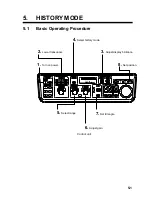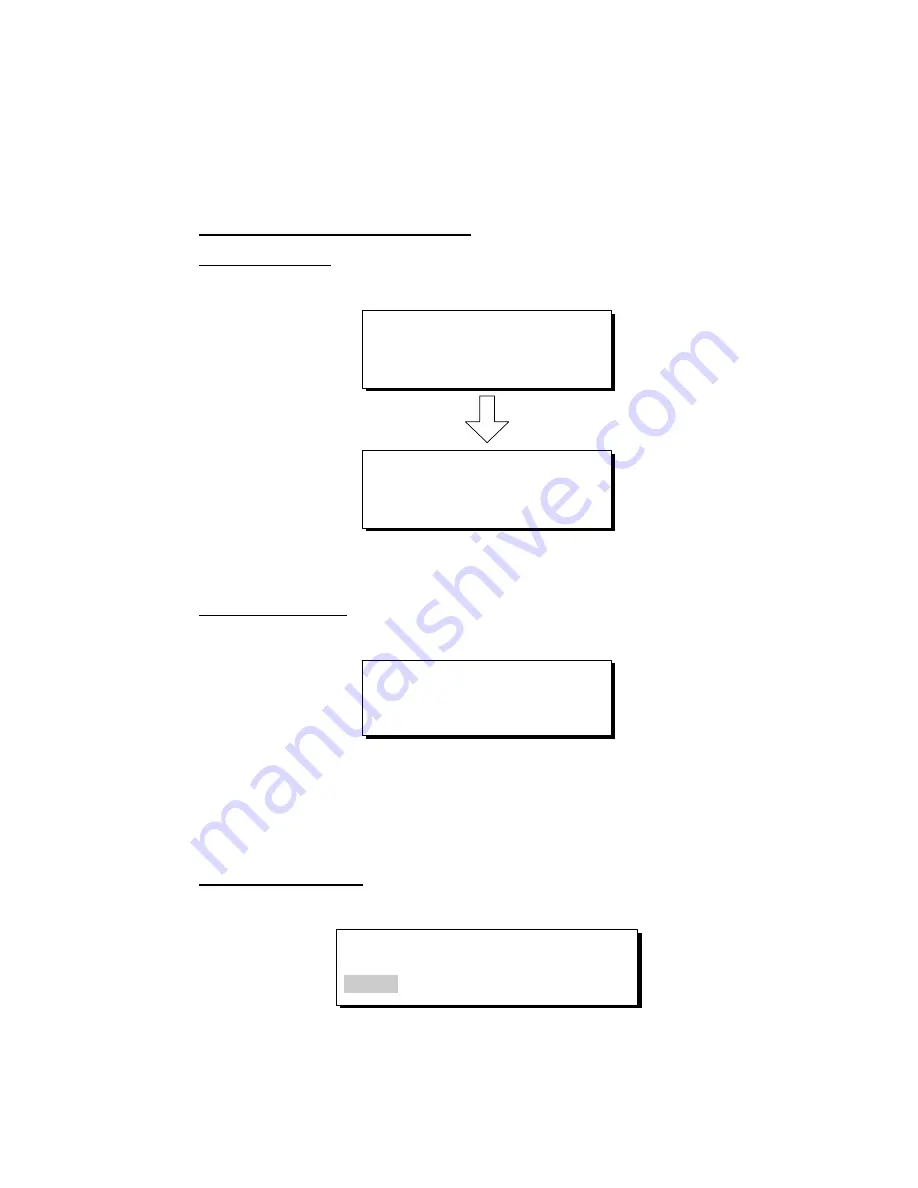
7. CUSTOMIZING THE EQUIPMENT
7-4
7.2.1
Executing a function
1. Press desired function key. An appropriate dialog box appears.
2. Press the same function key again within five seconds to execute function.
(The function dialog box is automatically erased after five seconds.)
Example default function programs
F1: Storing picture
1. Press the [F1] key to save the current picture.
<<PICTURE SHOT>>
OVERWRITE PREVIOUS PICTURE
SAVED. PRESS THE KEY AGAIN TO
PROCEED.
<<PICTURE SHOT>>
COMPLETE TO SAVE THE PICTURE.
Press [F1] key.
Function dialog box for storing picture
F2: Recalling picture
1. Press the [F2] key to recall the picture stored in the memory.
<<PLAYBACK MODE>>
PRESS FUNCTION KEY AGAIN TO CANCEL.
Function dialog box for recalling picture
Note:
If a picture is not stored, the message “Warning! The picture is not
stored” appears.
F3: Presentation mode
Use the [F3] key to select presentation mode.
<<PRESENTATION MODE>>
HEAD UP NORTH UP COURSE UP TRUE MOTION
Dialog box for selection of presentation mode
Summary of Contents for FSV-30
Page 1: ...COLOR SCANNING SONAR FSV 30 ...
Page 14: ...This page is intentionally left blank ...
Page 30: ...1 OPERATIONAL OVERVIEW 1 16 This page is intentionally left blank ...
Page 80: ...2 HORIZONTAL MODE 2 50 The page is intentionally left blank ...
Page 100: ...3 VERTICAL MODE 3 20 The page is intentionally left blank ...
Page 122: ...5 6 This page is intentionally left blank ...
Page 136: ...7 10 This page is intentionally left blank ...
Page 152: ...8 OTHERS MENU 8 16 This page is intentionally left blank ...
Page 170: ...10 MAINTENANCE TROUBLESHOOTING 10 14 This page is intentionally left blank ...
Page 174: ...SP 4 This page is intentionally left blank ...
Page 182: ...ORIGINAL SETTING AP 8 New Original setting ...
Page 183: ...ORIGINAL SETTING AP 9 ...
Page 184: ...ORIGINAL SETTING AP 10 ...
Page 185: ...ORIGINAL SETTING AP 11 Color setting ...
Page 186: ...ORIGINAL SETTING AP 12 Color Response Curve setting ...