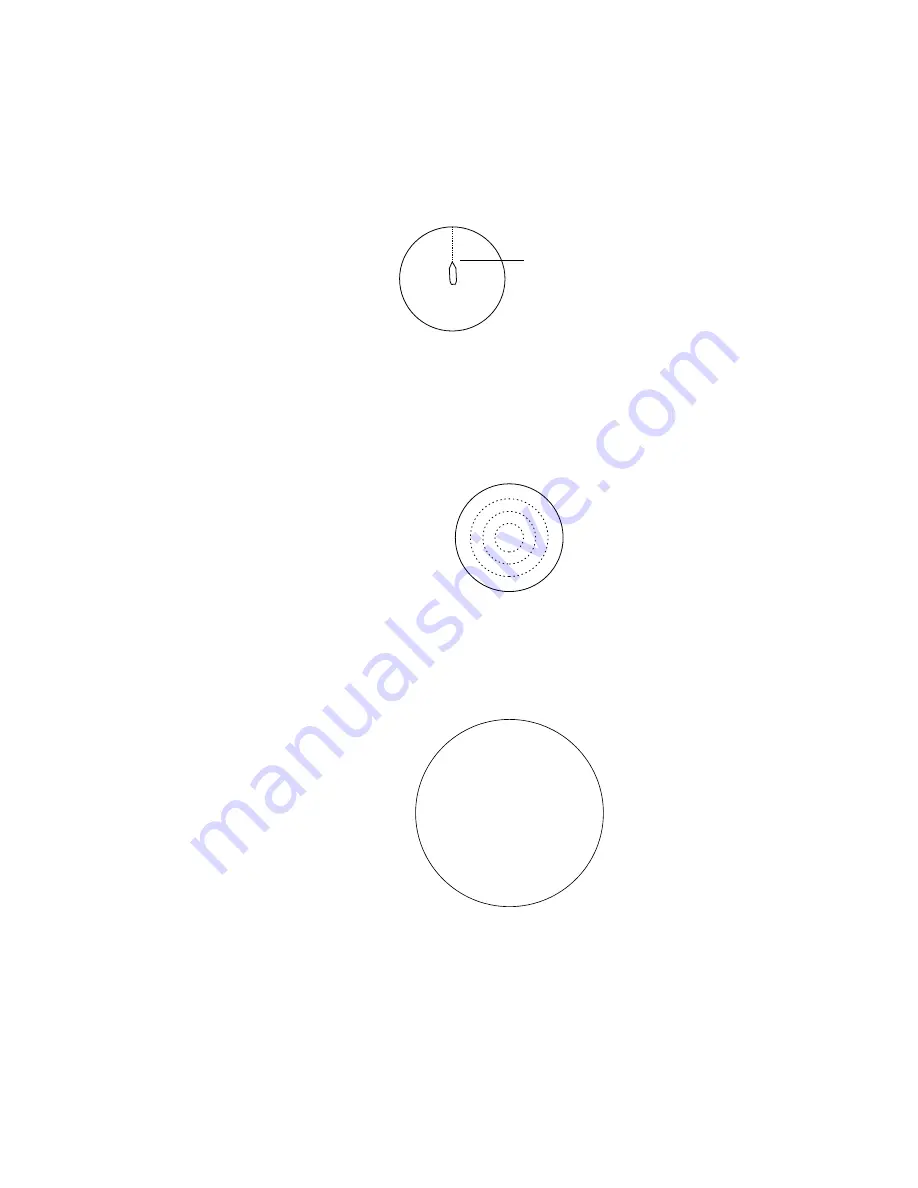
8. OTHERS MENU
8-7
HEADING MARK:
The heading mark is a dashed line which indicates the
heading in all presentation modes. It extends from own ship position to the outer
edge of the display and appears at zero degrees in the head-up mode. It
changes the orientation depending on ship’s orientation in the north-up,
course-up and true motion modes.
Heading mark
Heading mark
RANGE RINGS:
The range rings are the dotted line circles about own ship, and
they provide an estimate of the range to a target. Rings appear every distance of
1/2 or 1/4 of the range depending on menu setting.
100
R200
Range rings
BEARING SCALE:
The bearing scale is the concentric solid circle at the edge of
the display. It provides an estimate of the bearing to a target.
N
S
E
W
Bearing scale
SHIP’S TRACK:
Traces ship’s movement with a solid line. When the capacity of
the track memory is exceeded the earliest track is automatically erased to trace
new track. Requires ships speed and course data.
Summary of Contents for FSV-30
Page 1: ...COLOR SCANNING SONAR FSV 30 ...
Page 14: ...This page is intentionally left blank ...
Page 30: ...1 OPERATIONAL OVERVIEW 1 16 This page is intentionally left blank ...
Page 80: ...2 HORIZONTAL MODE 2 50 The page is intentionally left blank ...
Page 100: ...3 VERTICAL MODE 3 20 The page is intentionally left blank ...
Page 122: ...5 6 This page is intentionally left blank ...
Page 136: ...7 10 This page is intentionally left blank ...
Page 152: ...8 OTHERS MENU 8 16 This page is intentionally left blank ...
Page 170: ...10 MAINTENANCE TROUBLESHOOTING 10 14 This page is intentionally left blank ...
Page 174: ...SP 4 This page is intentionally left blank ...
Page 182: ...ORIGINAL SETTING AP 8 New Original setting ...
Page 183: ...ORIGINAL SETTING AP 9 ...
Page 184: ...ORIGINAL SETTING AP 10 ...
Page 185: ...ORIGINAL SETTING AP 11 Color setting ...
Page 186: ...ORIGINAL SETTING AP 12 Color Response Curve setting ...































