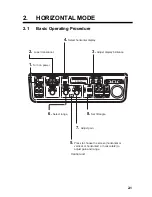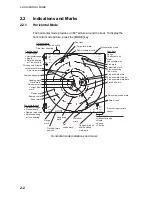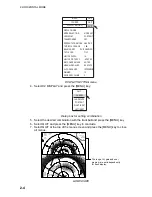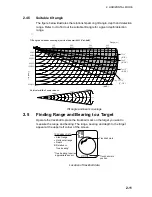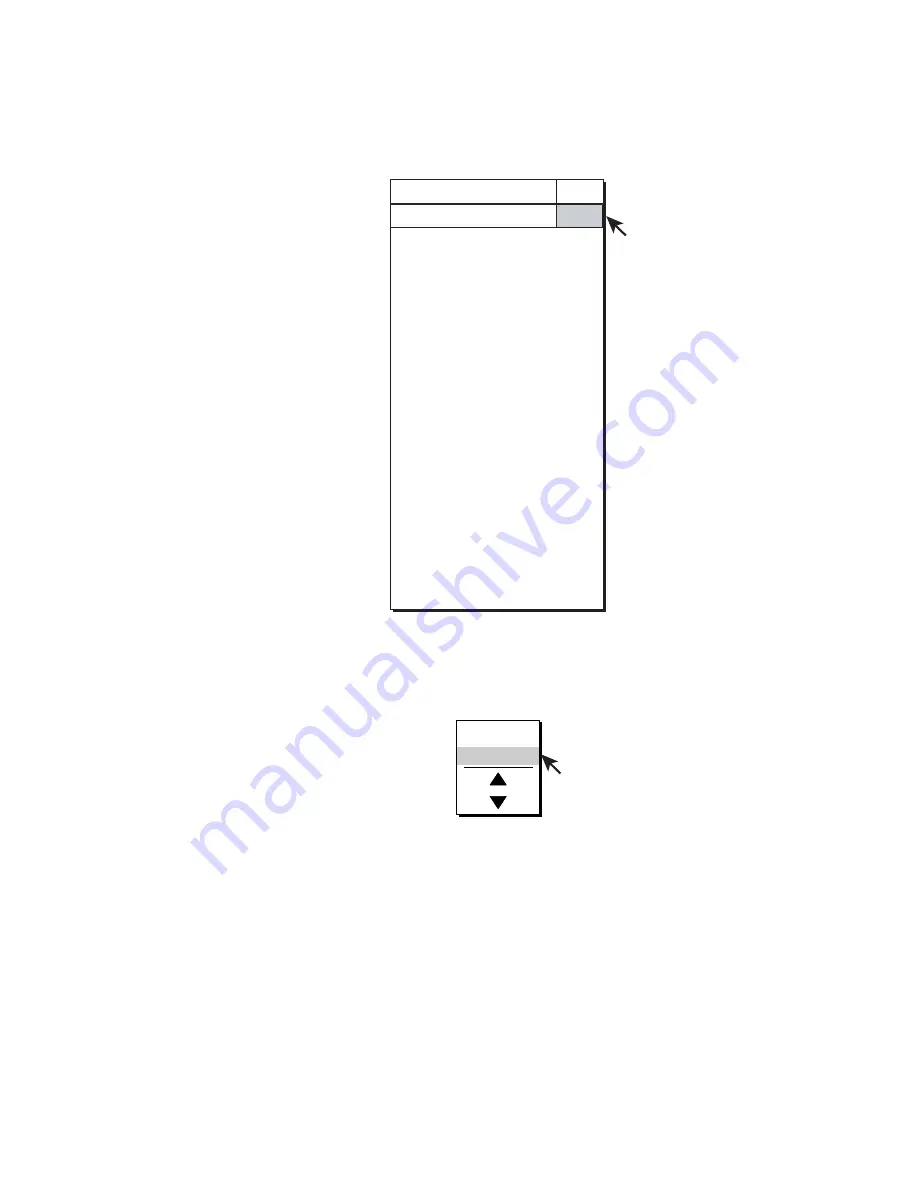
2. HORIZONTAL MODE
2-13
1. Press the [MENU] key to open the main menu.
2. Select the H-SCAN SETTING with the trackball and press the [MENU] key to
open the H-SCAN SETTING menu.
H-SCAN SETTING
TX INTERVAL
TX PULSE LENGTH
TX POWER
TVG-NEAR
: 9
: 9
: 9
: 0
TVG-MEDIUM
TVG-FAR
NOISE LIMITER
AGC
2ND AGC
ECHO AVERAGE
: 0
: 0
: 2
REVERBERATION
: 0
: 0
MENU
QUIT
INT REJECT
: 0
: 0
: 0
QUIT
OTHERS...
FREQ SHIFT : 0
FREQ/BEARING SET : 16
NEAR AGC
: 0
BOTTOM SUPPRESS : 0
H-SCAN SETTING menu
3. Select TVG-NEAR with the trackball and press the [MENU] key to show the
dialog box.
QUIT
CANCEL
Numeric data entry dialog box
4. Use the trackball to select
S
or
T
and press the [MENU] key to set. The
setting range is –5 to 5. The higher the setting the greater the gain.
5. Select QUIT and press the [MENU] key to conclude.
6. Repeat steps 3-5 to set TVG-MEDIUM and TVG-FAR.
When sea surface reflections or plankton layers disturb the picture, decrease
appropriate TVG option by one or two steps.
7. Select QUIT at the top of the menu screen and press the [MENU] key to
close all menus.
Summary of Contents for FSV-30
Page 1: ...COLOR SCANNING SONAR FSV 30 ...
Page 14: ...This page is intentionally left blank ...
Page 30: ...1 OPERATIONAL OVERVIEW 1 16 This page is intentionally left blank ...
Page 80: ...2 HORIZONTAL MODE 2 50 The page is intentionally left blank ...
Page 100: ...3 VERTICAL MODE 3 20 The page is intentionally left blank ...
Page 122: ...5 6 This page is intentionally left blank ...
Page 136: ...7 10 This page is intentionally left blank ...
Page 152: ...8 OTHERS MENU 8 16 This page is intentionally left blank ...
Page 170: ...10 MAINTENANCE TROUBLESHOOTING 10 14 This page is intentionally left blank ...
Page 174: ...SP 4 This page is intentionally left blank ...
Page 182: ...ORIGINAL SETTING AP 8 New Original setting ...
Page 183: ...ORIGINAL SETTING AP 9 ...
Page 184: ...ORIGINAL SETTING AP 10 ...
Page 185: ...ORIGINAL SETTING AP 11 Color setting ...
Page 186: ...ORIGINAL SETTING AP 12 Color Response Curve setting ...