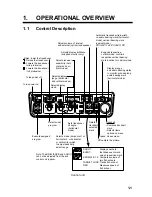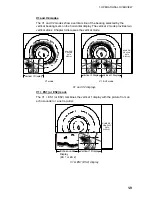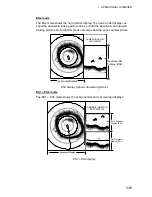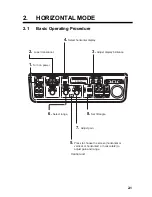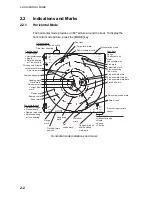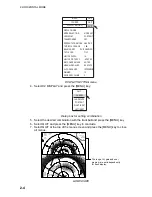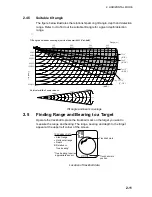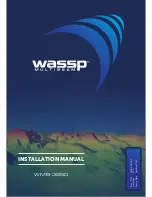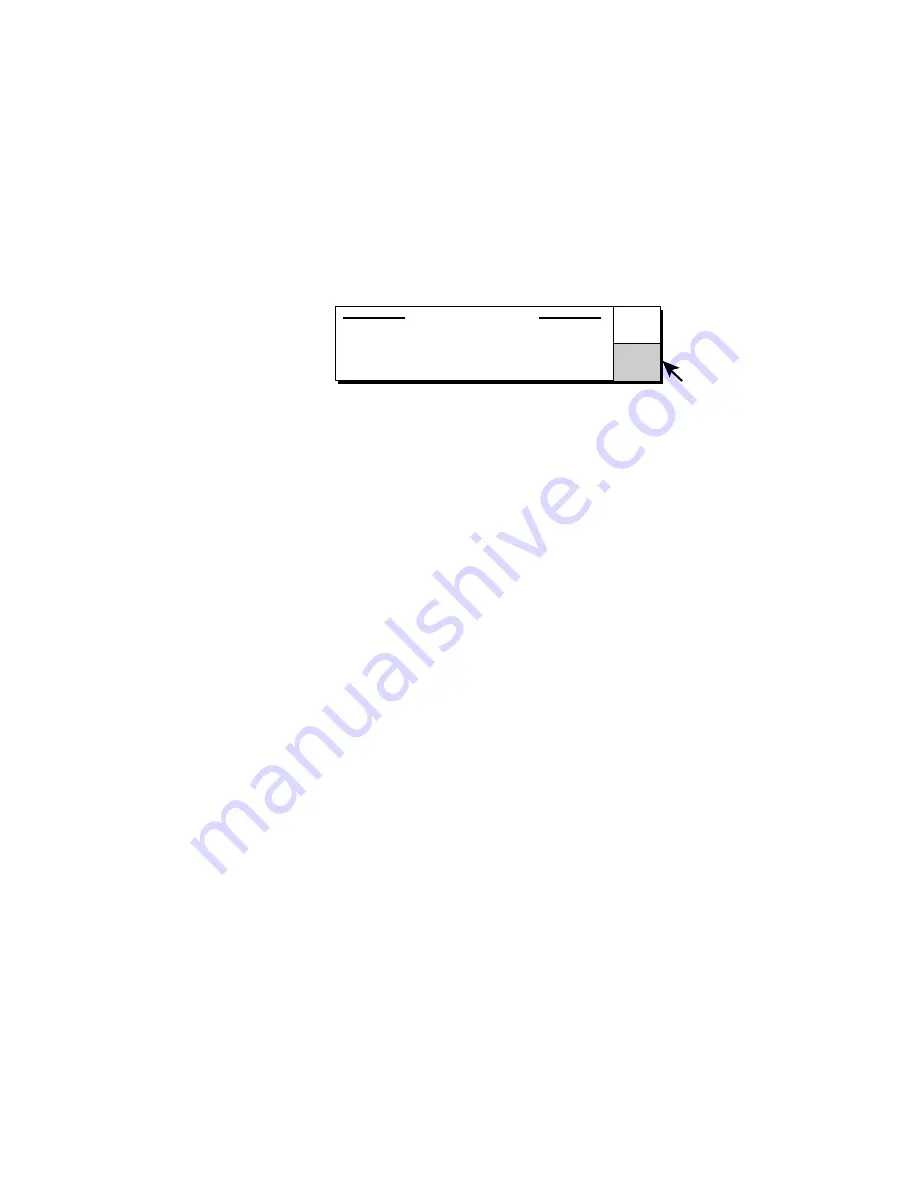
1. OPERATIONAL OVERVIEW
1-15
Note:
In the default setting, the sub menu item INITIAL SETTING in the
OTHERS menu and some items in the INITIALIZATION menu are shown
in red. This means their items are locked to prevent accidental change of
setting. When you open one of these sub menus and select an item, the
message below appears. To change the setting of the selected item, select
YES and press the [MENU] key, and the dialog box for the item selected
appears. To escape, select CANCEL and press the [MENU] key. You may
wish not to show the message below, that is, release the setting protection
feature. For further details, see ITEM ATTRIBUTION on page 8-15.
CAUTION
THIS ITEM IS DEFINED AS NON-CHANGEABLE ITEM.
ARE YOUSURE TO CHANGE IT TO CHANGEABLE?
YES
NO
Caution for menu setting change
Summary of Contents for FSV-30
Page 1: ...COLOR SCANNING SONAR FSV 30 ...
Page 14: ...This page is intentionally left blank ...
Page 30: ...1 OPERATIONAL OVERVIEW 1 16 This page is intentionally left blank ...
Page 80: ...2 HORIZONTAL MODE 2 50 The page is intentionally left blank ...
Page 100: ...3 VERTICAL MODE 3 20 The page is intentionally left blank ...
Page 122: ...5 6 This page is intentionally left blank ...
Page 136: ...7 10 This page is intentionally left blank ...
Page 152: ...8 OTHERS MENU 8 16 This page is intentionally left blank ...
Page 170: ...10 MAINTENANCE TROUBLESHOOTING 10 14 This page is intentionally left blank ...
Page 174: ...SP 4 This page is intentionally left blank ...
Page 182: ...ORIGINAL SETTING AP 8 New Original setting ...
Page 183: ...ORIGINAL SETTING AP 9 ...
Page 184: ...ORIGINAL SETTING AP 10 ...
Page 185: ...ORIGINAL SETTING AP 11 Color setting ...
Page 186: ...ORIGINAL SETTING AP 12 Color Response Curve setting ...