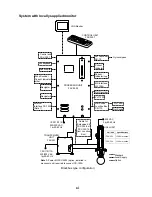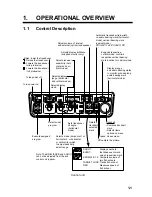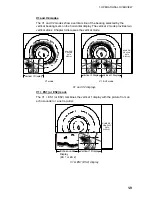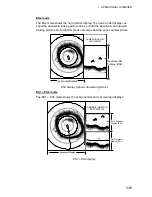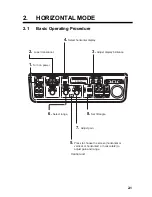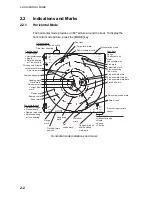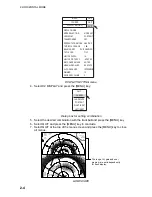1. OPERATIONAL OVERVIEW
1-6
1.6
Display Mode, Display Division
This sonar provides a total of ten display mode selections: Horizontal,
Horiz Horizontal2, Vertical1, Ver Vertical2, Ver ES1 (echo
sounder), Vertical 1 + ES2 (echo sounder or net recorder), History, ES1, ES2,
and ES1 + ES2. The user may preset as many modes as desired and select one
with the [MODE] key.
1.6.1
Selecting a display mode
Press the [MODE] key several times until the desired display appears. The
default modes are Horizontal, Horiz Horizontal2, Vertical1, Vertical 1 +
Vertical 2, and History. For further details, see DISPLAY MODE on page 8-2.
Note that the [MODE] key may be programmed to show a pull-down menu
instead. For further details, see MODE SELECTION on page 8-2.
1. Press the [MODE] key. The following pull-down menu appears.
H1
H1&H2
V1
V1&V2
V1&ES1
V1&ES2
HISTORY
ES1
ES2
ES1&ES2
Pull-down menu (all display modes preset)
2. Use the trackball to select display mode desired.
3. Press the [MENU] key to display the selected mode.
Summary of Contents for FSV-30
Page 1: ...COLOR SCANNING SONAR FSV 30 ...
Page 14: ...This page is intentionally left blank ...
Page 30: ...1 OPERATIONAL OVERVIEW 1 16 This page is intentionally left blank ...
Page 80: ...2 HORIZONTAL MODE 2 50 The page is intentionally left blank ...
Page 100: ...3 VERTICAL MODE 3 20 The page is intentionally left blank ...
Page 122: ...5 6 This page is intentionally left blank ...
Page 136: ...7 10 This page is intentionally left blank ...
Page 152: ...8 OTHERS MENU 8 16 This page is intentionally left blank ...
Page 170: ...10 MAINTENANCE TROUBLESHOOTING 10 14 This page is intentionally left blank ...
Page 174: ...SP 4 This page is intentionally left blank ...
Page 182: ...ORIGINAL SETTING AP 8 New Original setting ...
Page 183: ...ORIGINAL SETTING AP 9 ...
Page 184: ...ORIGINAL SETTING AP 10 ...
Page 185: ...ORIGINAL SETTING AP 11 Color setting ...
Page 186: ...ORIGINAL SETTING AP 12 Color Response Curve setting ...