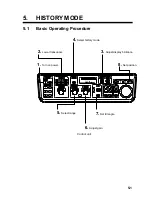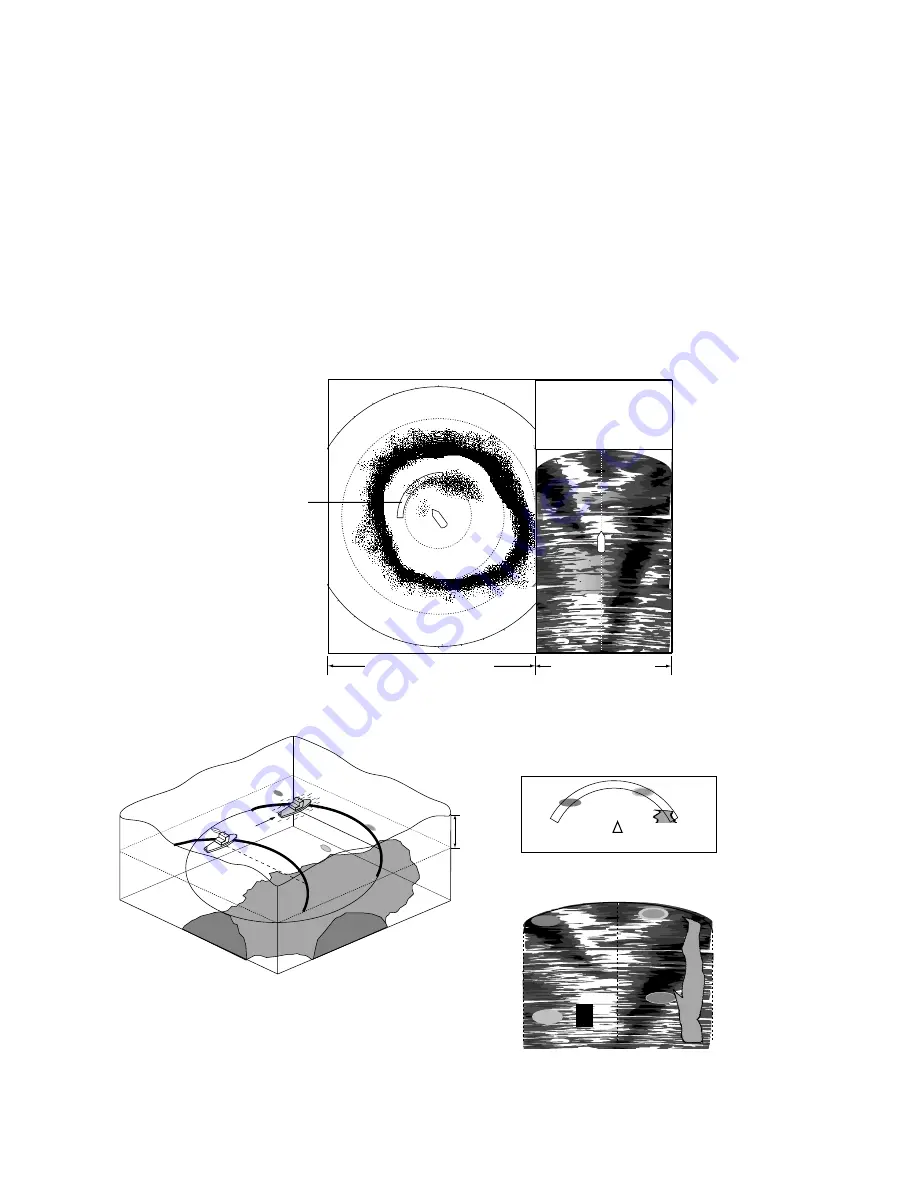
5. HISTORY MODE
5-2
5.2
Sample History Display
The history display shows echo data for the echoes within the history marker,
which is a 120
°
arc centered on the own ship position on the horizontal display.
The history marker scrolls downward on the history display – the latest echoes at
the top and the oldest at the bottom. Echoes are averaged for three
transmissions for easy viewing. This mode is useful for watching echo condition
over a period of time.
Use the trackball to select location for the history marker. When the tilt angle is
changed, the slant range is automatically changed to keep the history marker at
a constant depth; however, like an echo sounder, the picture inscribed before the
tilt angle was changed is not refreshed.
N
W
S
E
0
150
25
E
NUMERIC/GRAPHIC
DATA DISPLAY
History
marker
Horizontal Display
History Display
560m
51m
→
↓
History display
A
B
C
Depth
D
A
C
D
B
History marker and echo location
B
A
History mode concept
Summary of Contents for FSV-30
Page 1: ...COLOR SCANNING SONAR FSV 30 ...
Page 14: ...This page is intentionally left blank ...
Page 30: ...1 OPERATIONAL OVERVIEW 1 16 This page is intentionally left blank ...
Page 80: ...2 HORIZONTAL MODE 2 50 The page is intentionally left blank ...
Page 100: ...3 VERTICAL MODE 3 20 The page is intentionally left blank ...
Page 122: ...5 6 This page is intentionally left blank ...
Page 136: ...7 10 This page is intentionally left blank ...
Page 152: ...8 OTHERS MENU 8 16 This page is intentionally left blank ...
Page 170: ...10 MAINTENANCE TROUBLESHOOTING 10 14 This page is intentionally left blank ...
Page 174: ...SP 4 This page is intentionally left blank ...
Page 182: ...ORIGINAL SETTING AP 8 New Original setting ...
Page 183: ...ORIGINAL SETTING AP 9 ...
Page 184: ...ORIGINAL SETTING AP 10 ...
Page 185: ...ORIGINAL SETTING AP 11 Color setting ...
Page 186: ...ORIGINAL SETTING AP 12 Color Response Curve setting ...