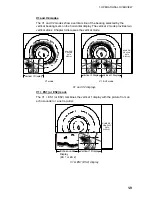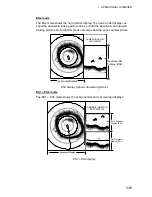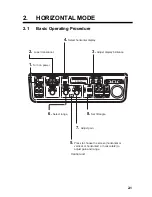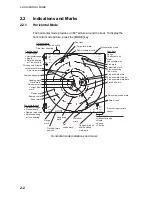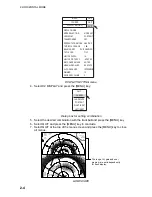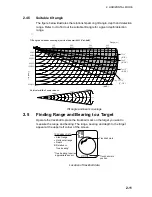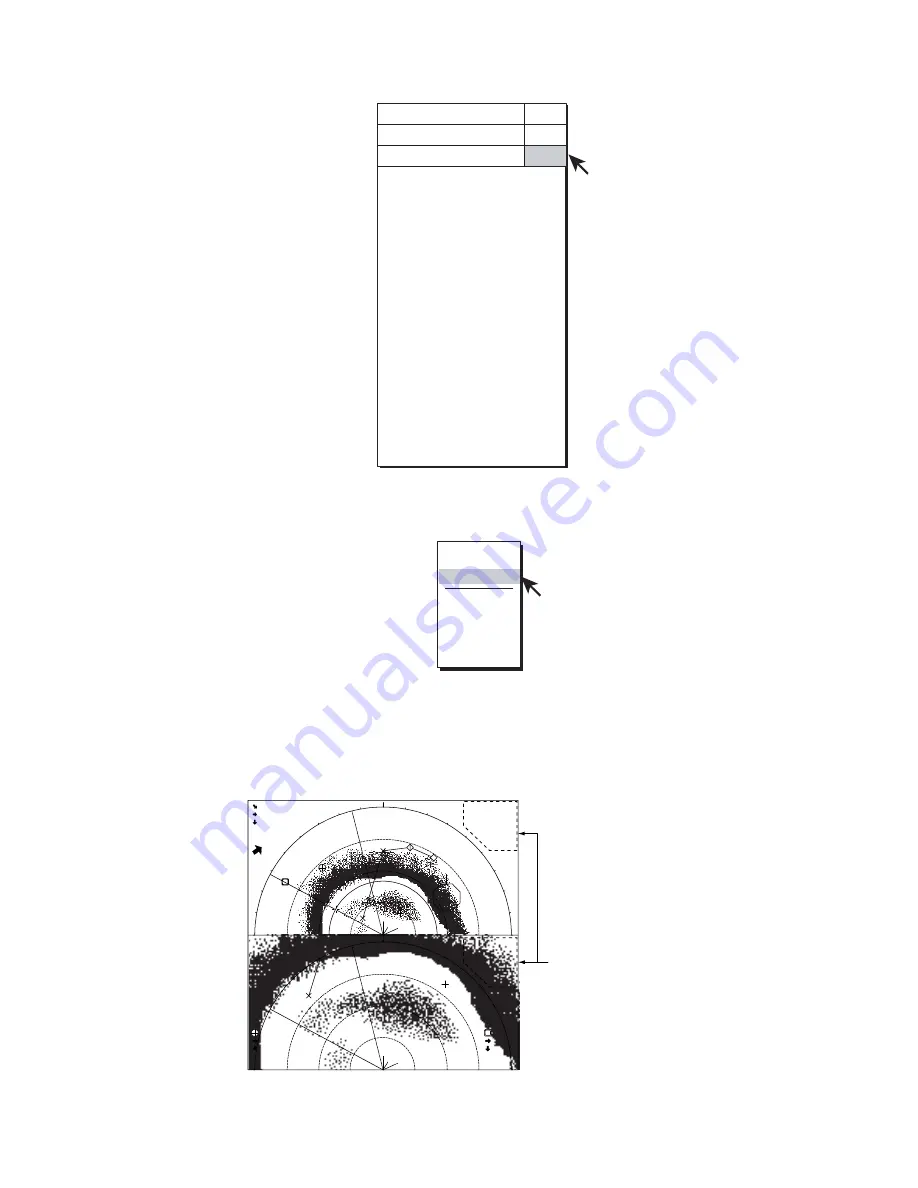
2. HORIZONTAL MODE
2-4
DISPLAY SETTING
DISPLAY MODE...
MODE SELECTION
: MODE KEY
H2 DISPLAY
: PORTRAIT
TRANSPONDER
: OFF
PRESENTATION MODE : HEAD UP
TM DISPLAY RANGE
: 1.6R
BEARING REF : SHIP HEADING
TILT LEVER
: TILT
H-SLICE WIDTH
: 16
H-SLICE PICT ADVC : KP SYNC
NET COURSE MARK
: ENTER
MANUAL DEGAUSS
: EXECUTE
AUTO DEGAUSS
: INT SENSOR
DIMMER
: 10
KEY BEEP VOLUME
: 5
OTHERS
MENU
QUIT
QUIT
QUIT
DISPLAY SETTING menu
4. Select H2 DISPLAY and press the [MENU] key.
QUIT
CANCEL
LANDSCAPE
PORTRAIT
RIGHT INSET
LEFT INSET
Dialog box for setting combination
5. Select the desired combination with the trackball and press the [MENU] key.
6. Select QUIT and press the [MENU] key to conclude.
7. Select QUIT at the top of the menu screen and press the [MENU] key to close
all menus.
3678m
1346m
B
278˚
R 4000m
AUTO
17˚
T
(21˚)
G 10.0
N-UP
B
128˚
(164m)
156m
2975m
3902m
85
C
256˚
S 12.3kt
2975m
153m
5:32
9.83NM
2
1
1
P 8
B
234˚
R 1056m
W 12m/s
N
N
R 1000m
24˚
T
G 7.5
P 6
2
1
1
1
32˚52.150N
132˚12.150E
H1
H2
The range, tilt, gain and user
program are set independently,
for each display.
LANDSCAPE
Summary of Contents for FSV-30
Page 1: ...COLOR SCANNING SONAR FSV 30 ...
Page 14: ...This page is intentionally left blank ...
Page 30: ...1 OPERATIONAL OVERVIEW 1 16 This page is intentionally left blank ...
Page 80: ...2 HORIZONTAL MODE 2 50 The page is intentionally left blank ...
Page 100: ...3 VERTICAL MODE 3 20 The page is intentionally left blank ...
Page 122: ...5 6 This page is intentionally left blank ...
Page 136: ...7 10 This page is intentionally left blank ...
Page 152: ...8 OTHERS MENU 8 16 This page is intentionally left blank ...
Page 170: ...10 MAINTENANCE TROUBLESHOOTING 10 14 This page is intentionally left blank ...
Page 174: ...SP 4 This page is intentionally left blank ...
Page 182: ...ORIGINAL SETTING AP 8 New Original setting ...
Page 183: ...ORIGINAL SETTING AP 9 ...
Page 184: ...ORIGINAL SETTING AP 10 ...
Page 185: ...ORIGINAL SETTING AP 11 Color setting ...
Page 186: ...ORIGINAL SETTING AP 12 Color Response Curve setting ...