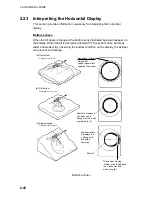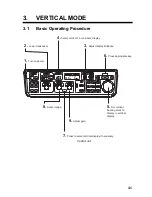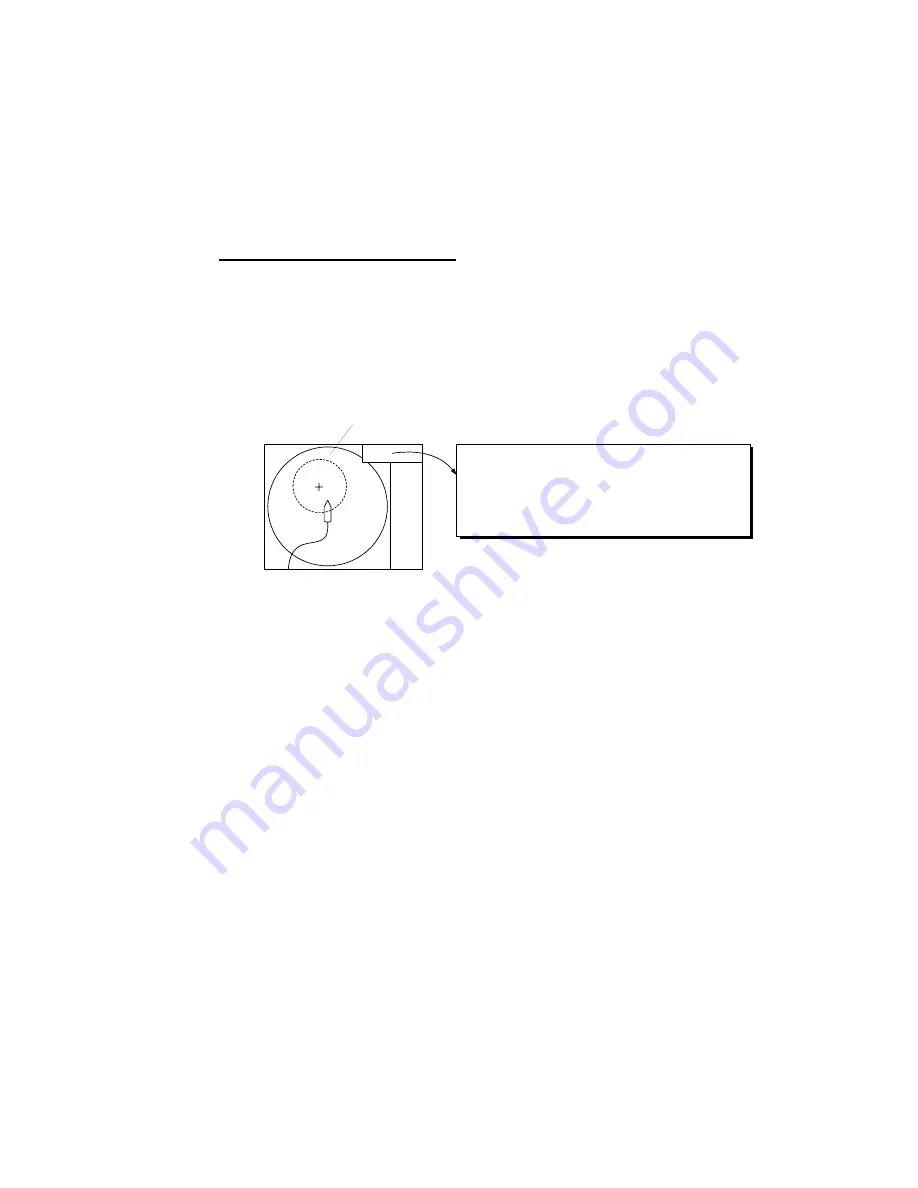
2. HORIZONTAL MODE
2-39
2.19 Net
Course
Mark
Before shooting the net, decide the shoot timing considering tide direction,
distance to the fish school and moving direction of the fish school. Use the net
course mark as a guide to decide the timing. This function requires speed and
heading data.
Inscribing the net course mark
1. Press the [MENU] key to open the main menu.
2. Select OTHERS and press the [MENU] key to open the OTHERS menu.
3. Select DISPLAY SETTING and press the [MENU] key to open the DISPLAY
SETTING menu.
4. Select NET COURSE MARK and press the [MENU] key. Instructions for
setting the net course mark appear on the display.
<<NET SHOOT SETTING>>
PLACE NET SHOOT CIRCLE BY
TRACKBALL AND PRESS MENU KEY TO SET.
PRESS R/B KEY TO CANCEL.
Net course mark
Net course mark
5. Use the trackball to position the net course mark, which is shown by a
dashed circle.
6. Press the [MENU] key to set, and the dashed circle changes to a solid one.
7. Select QUIT at the top of the menu screen and press the [MENU] key to quit
all menus.
* To deleting the net course mark, repeat the above procedure.
Summary of Contents for FSV-30
Page 1: ...COLOR SCANNING SONAR FSV 30 ...
Page 14: ...This page is intentionally left blank ...
Page 30: ...1 OPERATIONAL OVERVIEW 1 16 This page is intentionally left blank ...
Page 80: ...2 HORIZONTAL MODE 2 50 The page is intentionally left blank ...
Page 100: ...3 VERTICAL MODE 3 20 The page is intentionally left blank ...
Page 122: ...5 6 This page is intentionally left blank ...
Page 136: ...7 10 This page is intentionally left blank ...
Page 152: ...8 OTHERS MENU 8 16 This page is intentionally left blank ...
Page 170: ...10 MAINTENANCE TROUBLESHOOTING 10 14 This page is intentionally left blank ...
Page 174: ...SP 4 This page is intentionally left blank ...
Page 182: ...ORIGINAL SETTING AP 8 New Original setting ...
Page 183: ...ORIGINAL SETTING AP 9 ...
Page 184: ...ORIGINAL SETTING AP 10 ...
Page 185: ...ORIGINAL SETTING AP 11 Color setting ...
Page 186: ...ORIGINAL SETTING AP 12 Color Response Curve setting ...