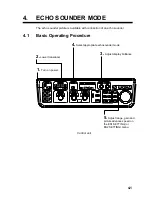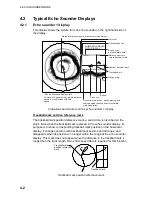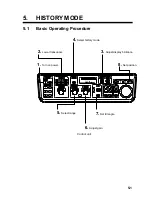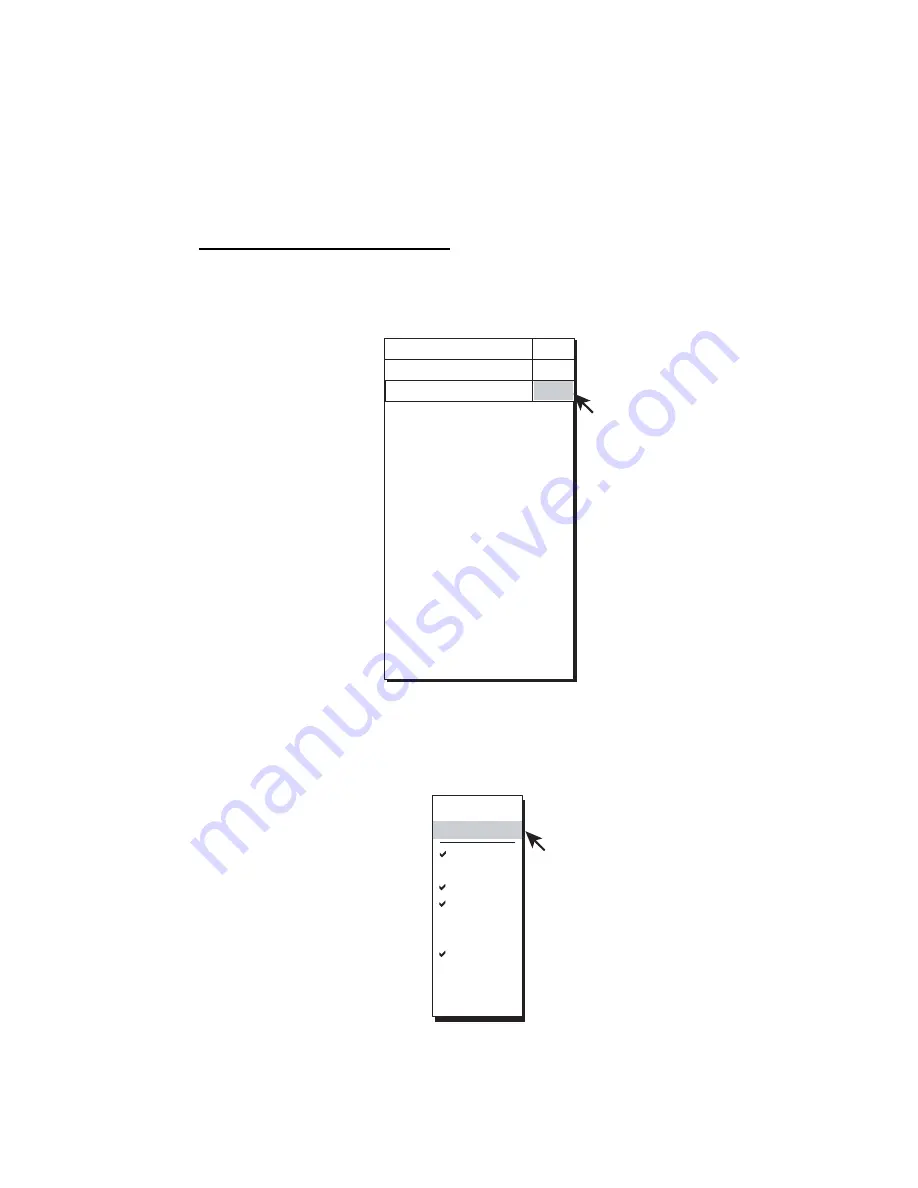
4. ECHO SOUNDER MODE
4-6
4.3
Selecting an Echo Sounder Mode
An echo sounder mode may be selected with the [MODE] key, however no echo
sounder mode is available in the default setting. To enable selection of an echo
sounder mode with the [MODE] key, follow the procedure below.
Enabling an echo sounder mode
1. Press the [MENU] key to open the menu.
2. Select OTHERS and press the [MENU] key.
3. Select DISPLAY SETTING and press the [MENU] key.
DISPLAY SETTING
MISC
MENU
QUIT
QUIT
QUIT
DISPLAY MODE...
MODE SELECTION
: MODE KEY
H2 DISPLAY
: PORTRAIT
TRANSPONDER
: OFF
PRESENTATION MODE : HEAD UP
TM DISPLAY RANGE
: 1.3R
BEARING REF : SHIP HEADING
TILT LEVER
: TILT
H-SLICE WIDTH
: 16
HISTORY ADVANCE
: KP SYNC
NET COURSE MARK
: ENTER
MANUAL DEGAUSS
: EXECUTE
AUTO DEGAUSS
: INT SENSOR
DIMMER
: 10
DISPLAY SETTING menu
4. Select DISPLAY MODE and press the [MENU] key to show the display mode
dialog box.
QUIT
CANCEL
H1
H1+H2
V1
V1&V2
V1&ES1
V1&ES2
HISTORY
ES1
ES2
ES1&ES2
Display mode dialog box
Summary of Contents for FSV-30
Page 1: ...COLOR SCANNING SONAR FSV 30 ...
Page 14: ...This page is intentionally left blank ...
Page 30: ...1 OPERATIONAL OVERVIEW 1 16 This page is intentionally left blank ...
Page 80: ...2 HORIZONTAL MODE 2 50 The page is intentionally left blank ...
Page 100: ...3 VERTICAL MODE 3 20 The page is intentionally left blank ...
Page 122: ...5 6 This page is intentionally left blank ...
Page 136: ...7 10 This page is intentionally left blank ...
Page 152: ...8 OTHERS MENU 8 16 This page is intentionally left blank ...
Page 170: ...10 MAINTENANCE TROUBLESHOOTING 10 14 This page is intentionally left blank ...
Page 174: ...SP 4 This page is intentionally left blank ...
Page 182: ...ORIGINAL SETTING AP 8 New Original setting ...
Page 183: ...ORIGINAL SETTING AP 9 ...
Page 184: ...ORIGINAL SETTING AP 10 ...
Page 185: ...ORIGINAL SETTING AP 11 Color setting ...
Page 186: ...ORIGINAL SETTING AP 12 Color Response Curve setting ...