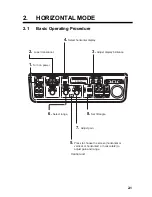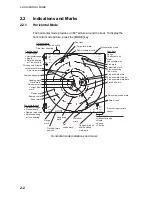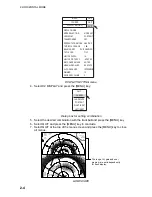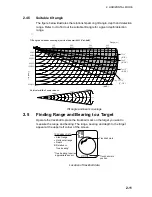2. HORIZONTAL MODE
2-12
2.6 Eliminating
Weak
Echoes
Echoes from targets such as bottom and fish return to the transducer in order of
distance to them, and when we compare their intensities at the transducer face,
those from nearer targets are generally stronger when their reflecting properties
are nearly equal. The sonar operator will be quite inconvenienced if these
echoes are directly displayed on the screen, since he can not judge the actual
size of the target from the size of echoes displayed on the screen. To overcome
this inconvenience, use the TVG function. It compensates for propagation loss of
sound in water; amplification of echoes on short range is suppressed and
gradually increased as range increases so that similar targets are displayed in
the similar intensities irrespective of the ranges to them.
The FSV-30 has three TVG functions, NEAR, MEDIUM and FAR, and they
mainly compensate for propagation loss on short, middle and long ranges
respectively, centered at the ranges shown below. The higher the TVG setting
the greater the amplification of echoes.
About 100 m
Near
Far
Med
About 400 m
About 800 m
Principle of TVG
The TVG is also used to suppress unwanted echoes and noise which appear in
a certain range area on the screen such as sea surface reflections and cruising
noise. To set TVG properly, do the following:
Note:
TVG distances can
be adjusted on the
menu.
See page 2-43.
Summary of Contents for FSV-30
Page 1: ...COLOR SCANNING SONAR FSV 30 ...
Page 14: ...This page is intentionally left blank ...
Page 30: ...1 OPERATIONAL OVERVIEW 1 16 This page is intentionally left blank ...
Page 80: ...2 HORIZONTAL MODE 2 50 The page is intentionally left blank ...
Page 100: ...3 VERTICAL MODE 3 20 The page is intentionally left blank ...
Page 122: ...5 6 This page is intentionally left blank ...
Page 136: ...7 10 This page is intentionally left blank ...
Page 152: ...8 OTHERS MENU 8 16 This page is intentionally left blank ...
Page 170: ...10 MAINTENANCE TROUBLESHOOTING 10 14 This page is intentionally left blank ...
Page 174: ...SP 4 This page is intentionally left blank ...
Page 182: ...ORIGINAL SETTING AP 8 New Original setting ...
Page 183: ...ORIGINAL SETTING AP 9 ...
Page 184: ...ORIGINAL SETTING AP 10 ...
Page 185: ...ORIGINAL SETTING AP 11 Color setting ...
Page 186: ...ORIGINAL SETTING AP 12 Color Response Curve setting ...