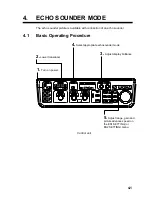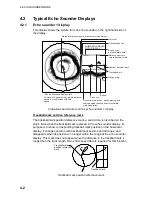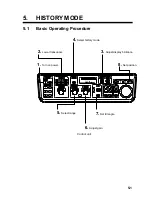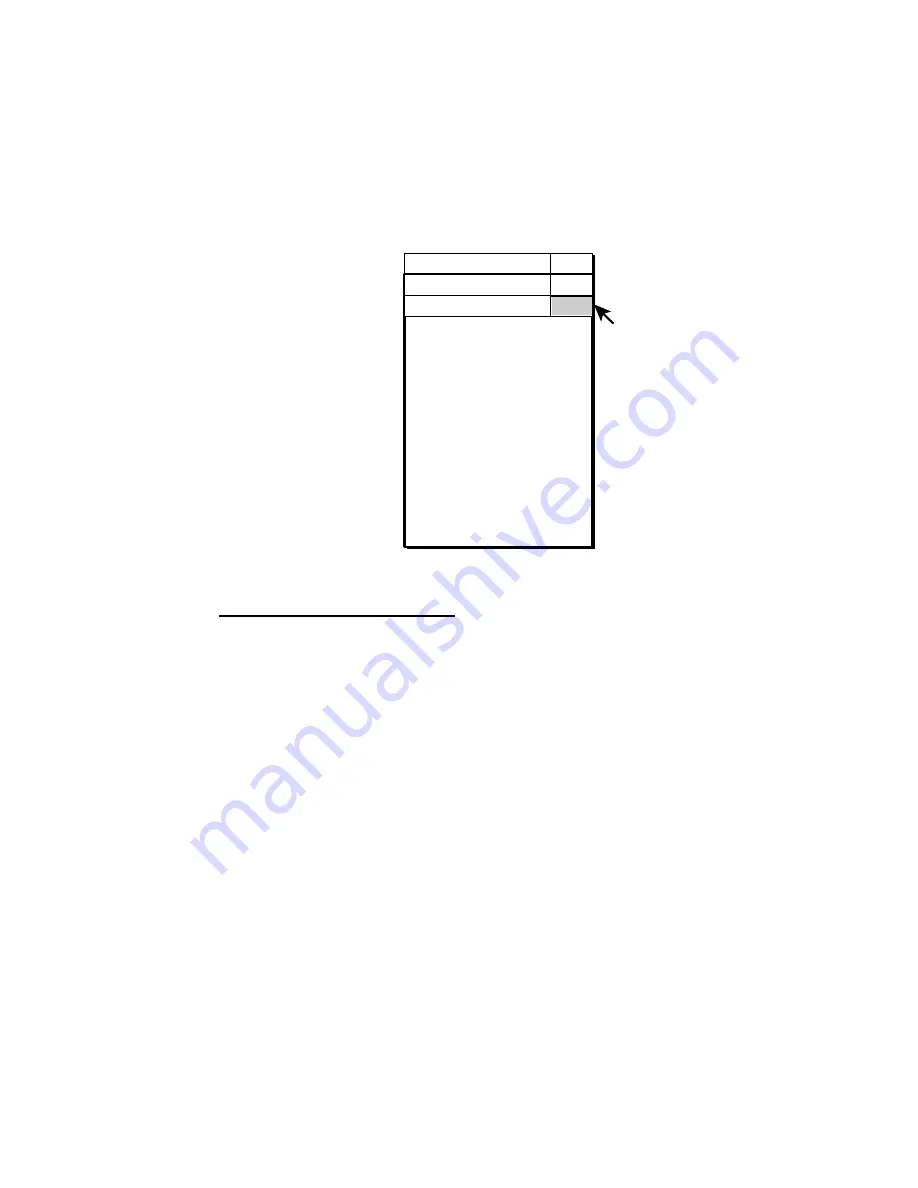
4. ECHO SOUNDER MODE
4-15
4.9
ES1 SETTING Menu Overview
Display the ES1 SETTING menu as follows.
1. Press the [MENU] key to open the menu.
2. Select OTHERS and press the [MENU] key.
3. Select ES1 SETTING and press the [MENU] key.
MENU
QUIT
OTHERS
QUIT
GAIN
: 5
RANGE
: 160 m
SHIFT
: 0 m
CLUTTER
: 0
SIGNAL LEVEL
: 0
INT REJECT
: OFF
PICTURE ADVANCE
: 1/1
PICT ADVC AT SHOOT : SPEED SYNC
COLOR SETTING...
COLOR RESPONSE...
SCALE POSITION
: RIGHT
ES1 SETTING
QUIT
ES1 SETTING menu
ES1 setting menu description
The GAIN, RANGE, SHIFT and PICTURE ADVANCE are described at the
previous pages. For the COLOR SETTING and the COLOR RESPONSE, see
page 2-41 and 2-42.
CLUTTER:
Suppress low level noise, which shows itself on the display as
light-blue dots. The setting range is 0-10 and 0 is clutter rejection off. The higher
the setting, the greater the degree of suppression.
SIGNAL LEVEL:
Dirty water or reflections from plankton may be painted on the
screen in green or light-blue. These echoes may be erased in order of strength.
The setting range is 0-15.
INT REJECT:
Rejects interference from other equipment.
PICT ADVC AT SHOOT:
Sets picture advance speed to set when shooting of
the net. You may select advance speed independently or synchronize it with
ship’s speed.
SCALE POSITION:
The range scale can be displayed on the right or left side of
the echo sounder display.
Summary of Contents for FSV-30
Page 1: ...COLOR SCANNING SONAR FSV 30 ...
Page 14: ...This page is intentionally left blank ...
Page 30: ...1 OPERATIONAL OVERVIEW 1 16 This page is intentionally left blank ...
Page 80: ...2 HORIZONTAL MODE 2 50 The page is intentionally left blank ...
Page 100: ...3 VERTICAL MODE 3 20 The page is intentionally left blank ...
Page 122: ...5 6 This page is intentionally left blank ...
Page 136: ...7 10 This page is intentionally left blank ...
Page 152: ...8 OTHERS MENU 8 16 This page is intentionally left blank ...
Page 170: ...10 MAINTENANCE TROUBLESHOOTING 10 14 This page is intentionally left blank ...
Page 174: ...SP 4 This page is intentionally left blank ...
Page 182: ...ORIGINAL SETTING AP 8 New Original setting ...
Page 183: ...ORIGINAL SETTING AP 9 ...
Page 184: ...ORIGINAL SETTING AP 10 ...
Page 185: ...ORIGINAL SETTING AP 11 Color setting ...
Page 186: ...ORIGINAL SETTING AP 12 Color Response Curve setting ...