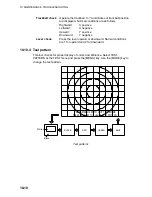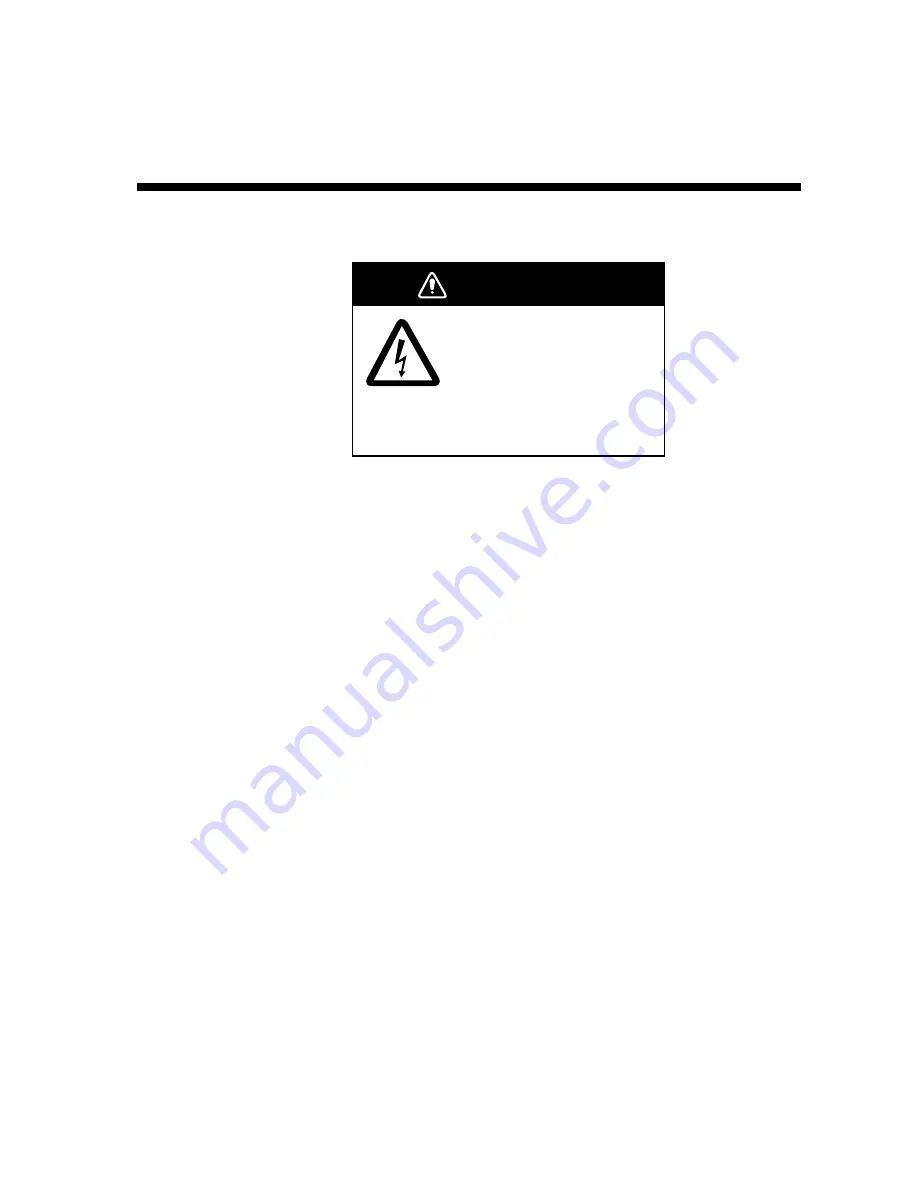
10-1
10. MAINTENANCE,
TROUBLESHOOTING
This chapter provides information necessary for keeping the equipment in good
working order.
WARNING
WARNING
Do not open the equipment.
Hazardous voltage which can
cause electrical shock exists
inside the equipment. Only
qualified personnel should
work inside the equipment.
10.1 Preventive
Maintenance
Check the following points monthly.
•
Check all cables. If damaged, replace.
•
Check connectors at rear of each unit. Fasten if necessary.
•
Check earth of each unit. Clean if necessary.
•
Check voltage of ship’s mains to be sure it is within the equipment’s power
rating.
10.2 Cleaning the Equipment
Dust or dirt can be removed from the equipment with a soft, dry cloth. Do not use
chemical cleaners to clean the equipment – they can remove paint and
markings.
Summary of Contents for FSV-30
Page 1: ...COLOR SCANNING SONAR FSV 30 ...
Page 14: ...This page is intentionally left blank ...
Page 30: ...1 OPERATIONAL OVERVIEW 1 16 This page is intentionally left blank ...
Page 80: ...2 HORIZONTAL MODE 2 50 The page is intentionally left blank ...
Page 100: ...3 VERTICAL MODE 3 20 The page is intentionally left blank ...
Page 122: ...5 6 This page is intentionally left blank ...
Page 136: ...7 10 This page is intentionally left blank ...
Page 152: ...8 OTHERS MENU 8 16 This page is intentionally left blank ...
Page 170: ...10 MAINTENANCE TROUBLESHOOTING 10 14 This page is intentionally left blank ...
Page 174: ...SP 4 This page is intentionally left blank ...
Page 182: ...ORIGINAL SETTING AP 8 New Original setting ...
Page 183: ...ORIGINAL SETTING AP 9 ...
Page 184: ...ORIGINAL SETTING AP 10 ...
Page 185: ...ORIGINAL SETTING AP 11 Color setting ...
Page 186: ...ORIGINAL SETTING AP 12 Color Response Curve setting ...