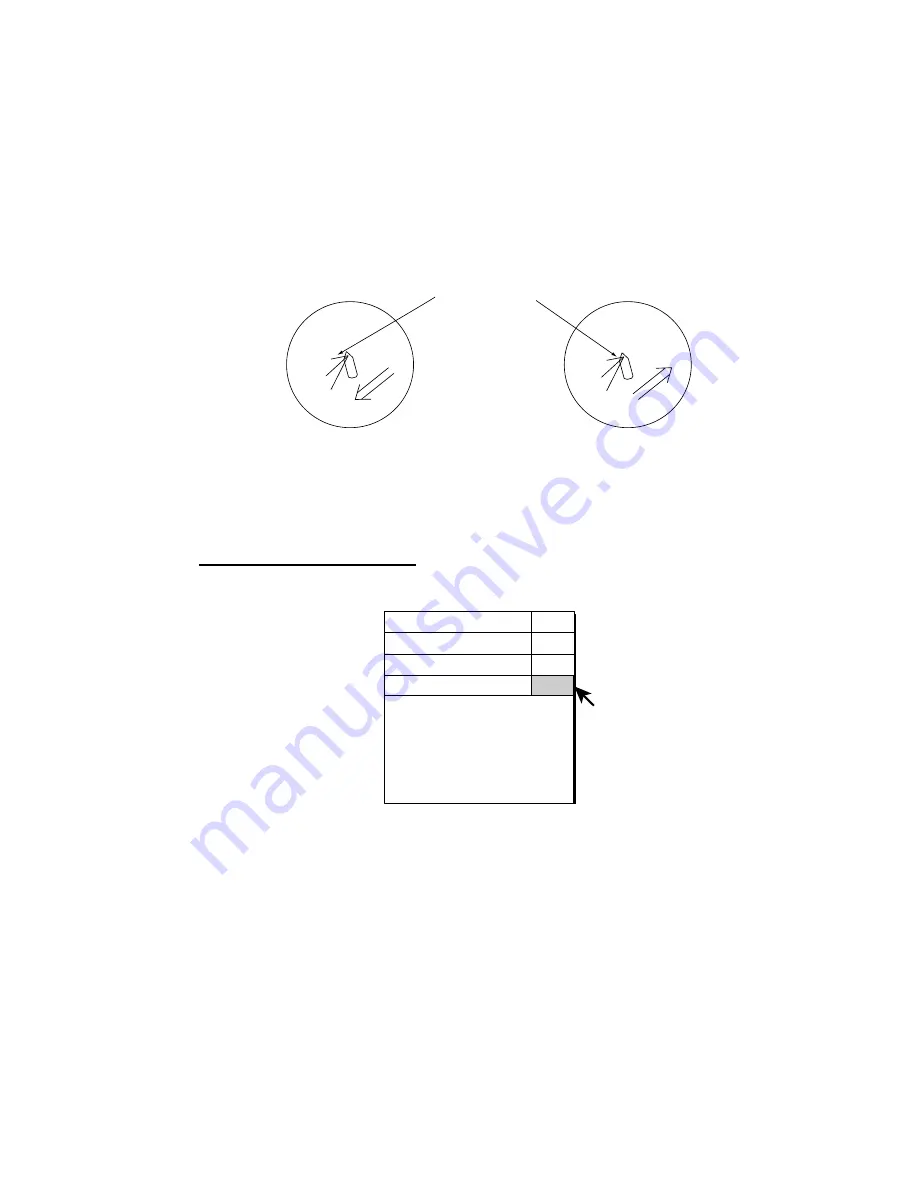
8. OTHERS MENU
8-12
ON SHIP POS MARK:
Selects whether to show the current mark on the own
ship position mark or not.
ON NET SHOOT MARK:
Selects whether to show the current mark on the net
shoot mark or not.
CURRENT FLOW DIR:
Chooses how to display current data. FROM shows
from what direction the current is flowing; TO shows the direction the current is
heading. Requires connection of a current indicator.
Current Vector
TO
FROM
3
2
1
3
2
1
Current flow direction settings
WIND:
Selects wind display; off, relative wind data or true wind data.
NET SONDE SETTING menu
This menu sets up the net sonde (option).
INITIAL SETTING
OTHERS
MENU
QUIT
QUIT
NUMBER OF XMTR
: 3
XMTR DISTANCE...
NET LENGTH
: 1800 m
WIRE LENGTH
: 100 m
DEPTH DISPLAY...
QUIT
NET SONDE SETTING
QUIT
NET SONDE SETTNG menu
NUMBER OF XMTR:
Sets number of transmitter units used, from 0-10.
Summary of Contents for FSV-30
Page 1: ...COLOR SCANNING SONAR FSV 30 ...
Page 14: ...This page is intentionally left blank ...
Page 30: ...1 OPERATIONAL OVERVIEW 1 16 This page is intentionally left blank ...
Page 80: ...2 HORIZONTAL MODE 2 50 The page is intentionally left blank ...
Page 100: ...3 VERTICAL MODE 3 20 The page is intentionally left blank ...
Page 122: ...5 6 This page is intentionally left blank ...
Page 136: ...7 10 This page is intentionally left blank ...
Page 152: ...8 OTHERS MENU 8 16 This page is intentionally left blank ...
Page 170: ...10 MAINTENANCE TROUBLESHOOTING 10 14 This page is intentionally left blank ...
Page 174: ...SP 4 This page is intentionally left blank ...
Page 182: ...ORIGINAL SETTING AP 8 New Original setting ...
Page 183: ...ORIGINAL SETTING AP 9 ...
Page 184: ...ORIGINAL SETTING AP 10 ...
Page 185: ...ORIGINAL SETTING AP 11 Color setting ...
Page 186: ...ORIGINAL SETTING AP 12 Color Response Curve setting ...






























